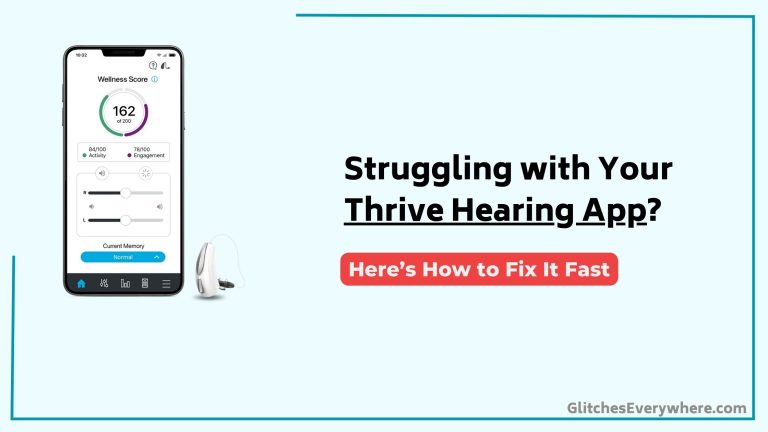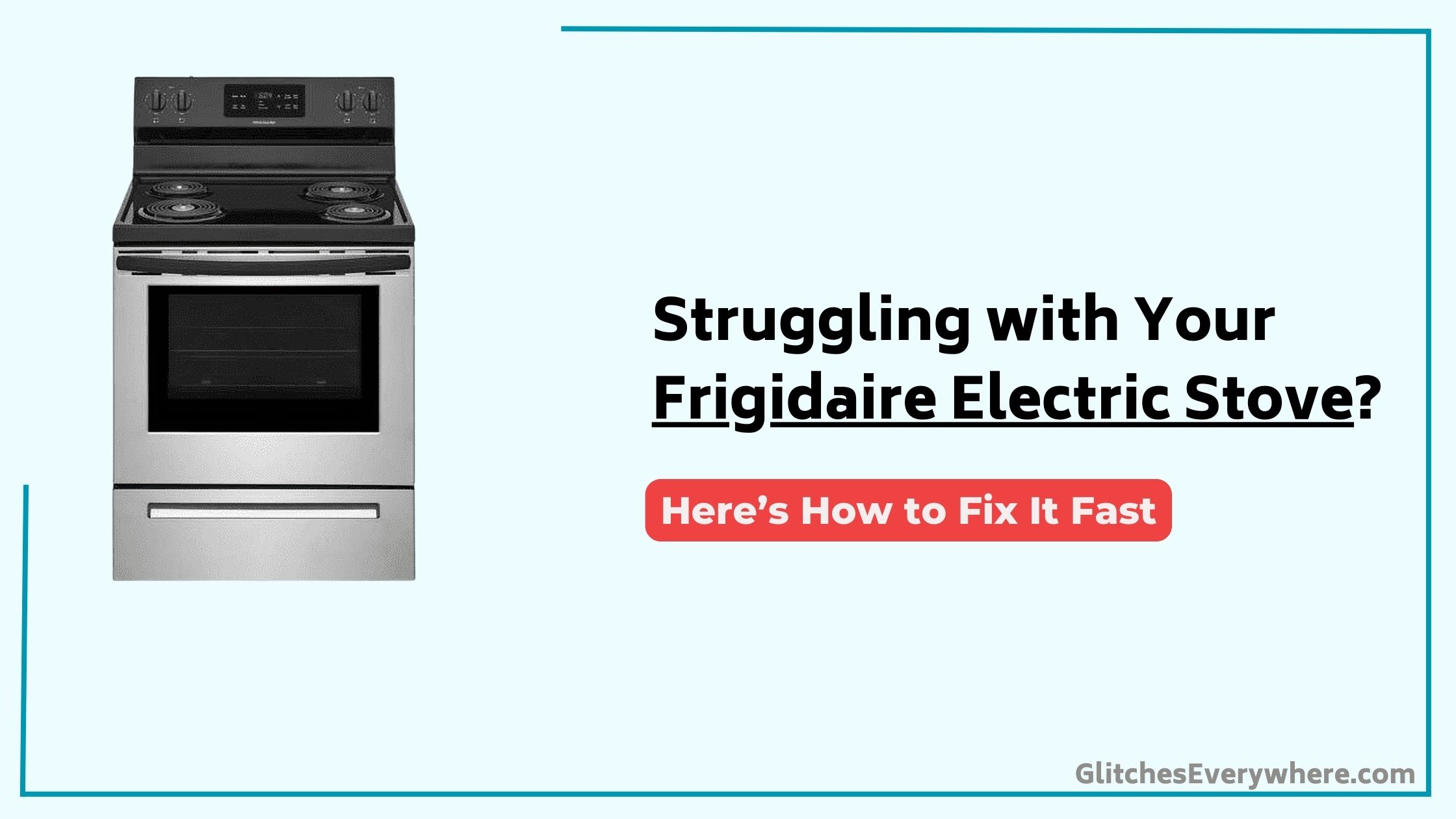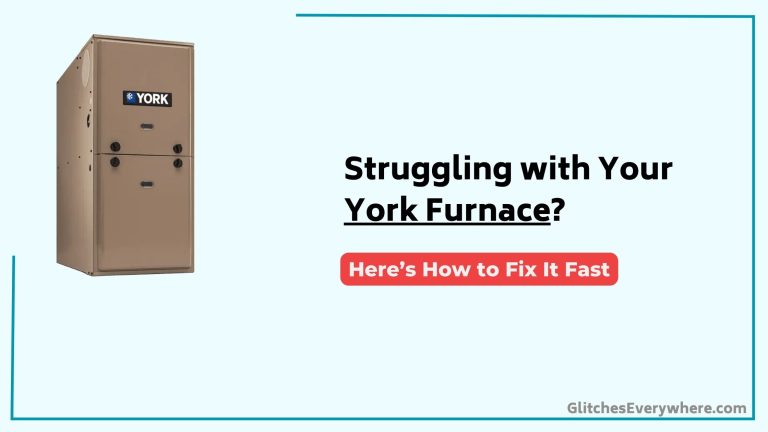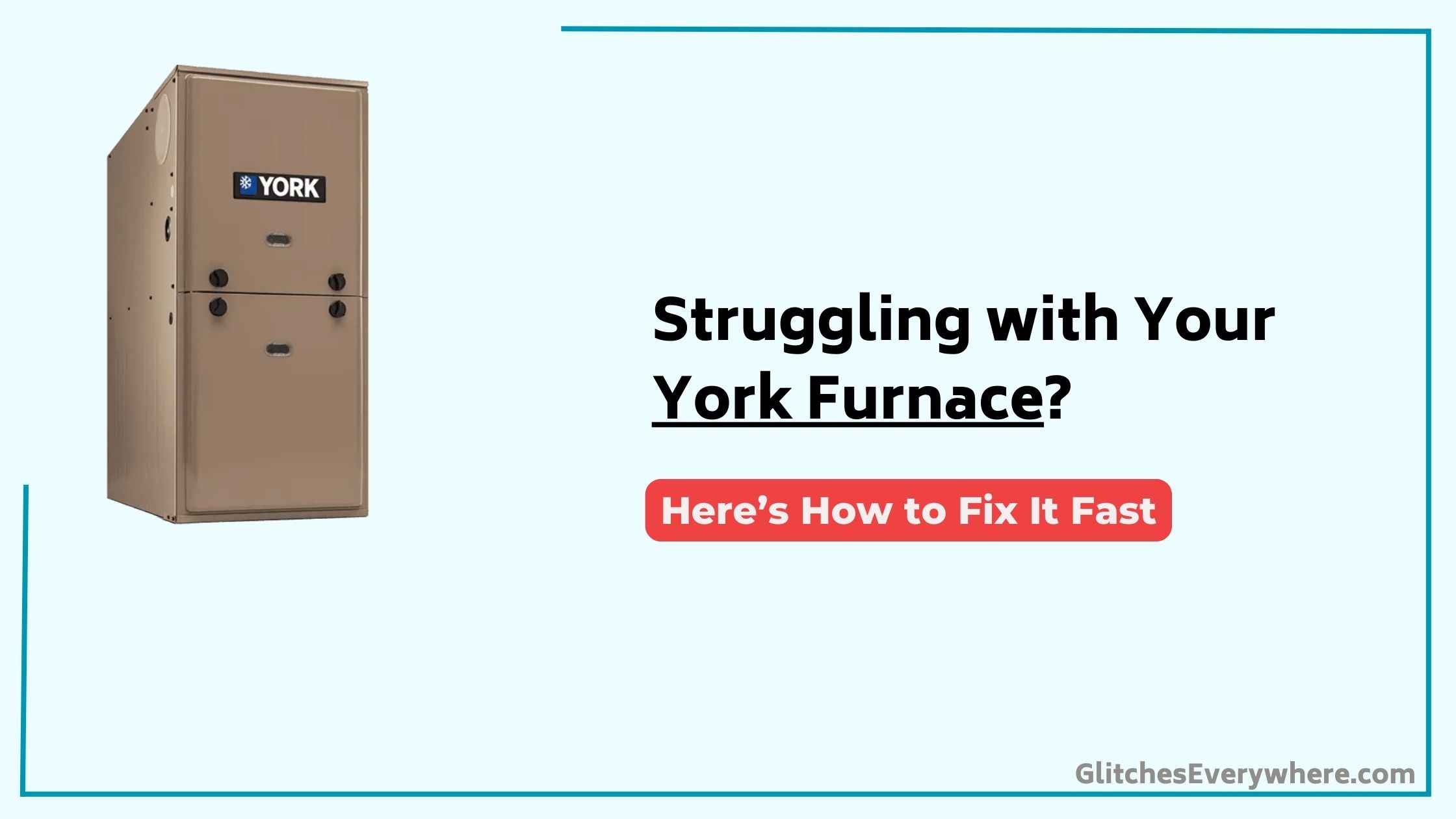The Englander Pellet Stove is a great device, but like all electronics, it sometimes has its issues. If your Englander Pellet Stove is not working, take a look at this troubleshooting guide.
We’ve collected answers to the most frequent reasons you’ll see Englander Pellet Stove not working and explained them in plain language for easy troubleshooting.

Contents
- Quick Fix
- Combustion Blower Issues and Solutions
- Error Codes and Pressure Switch Troubleshooting
- Lower Auger Motor Problems and Diagnostics
- Ignition Issues and Burn Pot Maintenance
- General Maintenance and Troubleshooting Tips
- Creosote and Heat Exchanger Cleaning Methods
- Venting and Air Leak Detection
- Calculations and Efficiency Optimization
- Modifications and Performance Improvement
- Frequently Asked Questions
- Conclusion
Quick Fix
To troubleshoot an Englander Pellet Stove, check the power supply and thermostat settings, clean the burn pot and hopper, inspect the auger and exhaust system for blockages, and verify the air intake is clear and the blower motor is functioning properly.
Combustion Blower Issues and Solutions
When your Englander pellet stove’s combustion blower starts making a loud noise, it’s likely due to the motor casing becoming loose from heat expansion.
This can cause the blower to malfunction, leading to issues with the exhaust and auger systems. You can try hammering the crimps tight to temporarily solve the problem, but eventually, the motor will need to be replaced.
Loose motor mounts are a common culprit, and ignoring them can lead to further complications. Since pellet stoves are part of the broader HVAC category, addressing these issues with reliable technology ensures both efficiency and safety.
Don’t wait until it’s too late—tackle the repair early and look into featured replacement parts or upgrades to guarantee your stove operates smoothly without triggering the safety switch that shuts it down.
Error Codes and Pressure Switch Troubleshooting
Your Englander pellet stove’s error codes can be frustrating to decipher, but understanding them is crucial to troubleshooting issues. One common error code combination is E1 followed by E2 at startup, indicating a problem with the pressure switch. This can be caused by a dry, brittle silicon hose leading to air leaks.
| Error Code | Cause | Solution |
|---|---|---|
| E1 + E2 | Pressure switch issue | Check and replace silicone hose, or replace vacuum switch |
| E1 | Auger motor or combustion issue | Check auger motor and combustion system |
| E2 | Exhaust blower issue | Check exhaust blower operation and cleanliness |
To test the pressure switch, remove the leads and air hose, and use a syringe, T connection, and manometer or magnehelic gauge.
Lower Auger Motor Problems and Diagnostics
When troubleshooting your Englander pellet stove, you’ll want to inspect the lower auger motor, a critical component prone to failure.
Look for signs of motor failure, such as a yellowish-brown color on the white plastic around the motor coil, which indicates the need for replacement. By understanding the common issues and indicators, you can take proactive steps to maintain your stove and prevent problems.
Lower Auger Motor Issues
The lower auger motor plays a crucial role in feeding pellets into the burner, and its failure can bring your Englander pellet stove to a grinding halt.
If it’s not turning, try swapping wires with the upper auger motor – if the top motor turns, the control board is good, pointing to a problem with the lower auger motor itself.
Check for a yellowish-brown color on the white plastic around the motor coil, a sign it needs replacement. Carbon buildup around the feeder tube can also cause premature failure, which is common in Englander pellet stoves, with an average lifespan of 4-6 years or less.
Motor Failure Indicators
Identifying motor failure indicators is crucial to troubleshooting the lower auger motor in your Englander pellet stove.
If the auger turns, but the stove isn’t feeding pellets, it’s likely a motor issue.
Check for these common indicators of motor failure:
- Yellowish-brown color on the white plastic around the motor coil, indicating motor replacement is necessary.
- Carbon buildup around the feeder tube, which can cause stress on the auger motor, leading to premature failure.
- No motor turn when swapping wires with the upper auger, pointing to a faulty lower auger motor.
These signs will help you diagnose the problem and take corrective action to get your stove up and running again.
Auger Motor Replacement
About 4-6 years into its lifespan, your lower auger motor will likely need replacement, and diagnosing the problem requires a thorough understanding of its mechanics.
Check for a yellowish-brown color on the white plastic around the motor coil, a clear indication of motor failure.
To test the controller, swap the wires from the lower auger motor with the upper auger.
Remove all Wood Pellets, including the drop ramp, to inspect the upper and lower feed assemblies.
Visually inspect for signs of a bad motor, then replace the gasket and auger assembly as needed.
Replace the lower auger motor if it’s not turning at 1RPM, counter-clockwise.
Ignition Issues and Burn Pot Maintenance
When your Englander pellet stove refuses to ignite, despite the igniter glowing orange, it’s time to investigate the burn pot and gasket.
Check the gasket behind the burn pot inside the stove; it may need to be tightened or replaced. You can try tightening the ½ hex bolts under the front ash lip to compress the gasket and solve the warped burn pot issue.
To maintain your pellet stove and prevent ignition issues, follow these steps:
- Regularly clean the burn pot and gasket to guarantee proper stove operation.
- Check the gasket for signs of wear and replace it if necessary.
- Double up on gaskets and tighten to solve the warped burn pot problem.
General Maintenance and Troubleshooting Tips
Your Englander pellet stove’s overall performance relies on regular maintenance and timely troubleshooting.
To prevent problems, check your stove regularly. Guarantee the blower is clean and functioning correctly, as a malfunctioning blower can reduce air flow and affect stove performance.
Also, inspect the auger motor for signs of wear or damage. Certify the exhaust vent is clear of debris and functioning properly.
Regularly clean the stove’s exterior and interior to prevent dust buildup. By following these general maintenance tips, you’ll be able to identify and troubleshoot potential issues before they become major problems.
Creosote and Heat Exchanger Cleaning Methods
Most Englander pellet stove owners will eventually need to tackle creosote buildup, a common issue that can affect their stove’s performance and safety.
Creosote accumulates in the burn pot and heat exchanger, reducing efficiency and increasing the risk of a chimney fire. To clean these areas, you’ll need a vacuum hose with a narrow nozzle.
- Remove the burn pot and vacuum out any loose creosote.
- Use the vacuum hose to clean the heat exchanger, working from the back to guarantee all creosote is removed.
- Reattach the burn pot and inspect the heat exchanger for any remaining creosote buildup.
Venting and Air Leak Detection
You’ll need to inspect your venting system to guarantee it’s properly installed, maintained, and functioning correctly.
Check for any signs of damage, corrosion, or blockages that could be restricting airflow or causing safety hazards.
Venting System Inspection
The venting system is a critical component of your Englander pellet stove, and a thorough inspection is essential to guarantee safe and efficient operation.
You’ll want to verify the vent is free and clear of debris, and that the blower makes a smooth, consistent sound when operating.
Check the following components:
- The upper auger motor and blower housing for dust and debris buildup.
- The vent pipe for kinks, damage, or improper installation that could restrict airflow.
- The burn pot inside the stove for ash and soot accumulation that could affect venting performance.
Air Leak Identification
With a clean and clear venting system in place, your attention now shifts to identifying any air leaks that could compromise the performance and safety of your Englander pellet stove. Air leaks can lead to a lazy fire, inefficient combustion, and even safety hazards. Check the door gasket and glass gasket for any signs of wear or damage. Inspect the hopper for any gaps or openings that could allow air to escape.
| Location | Signs of Air Leak |
|---|---|
| Door | Gasket wear, loose door seal |
| Glass | Cracked or broken glass, gasket damage |
| Hopper | Loose or damaged hopper lid, pellets spilling out |
| Venting | Unexplained pellet consumption, lazy fire |
Calculations and Efficiency Optimization
Optimizing your Englander pellet stove’s efficiency requires a solid understanding of the calculations involved.
You’ll need to weigh factors like ambient temperature, which affects temperature rise. For instance, a 70-degree ambient temperature results in a 160-degree temperature rise.
To calculate BTUs, multiply the temperature rise by the BTU factor (1.08) and the CFM (80), resulting in 13,824 BTUs.
- 40lb bag of pellets = 320,000 BTUs
- 17 hours to go through a bag = 18,823 BTU/hr
- Efficiency = 73% taking into account variables involved
Modifications and Performance Improvement
You can take your Englander pellet stove’s performance to the next level by implementing targeted modifications.
Plugging large half-moon holes with steel wool would improve efficiency and reduce air gaps in the stove. Creating a gasket around the wear plate with steel wool can also reduce air gaps and improve stove performance.
Drilling out holes and plugging others in the heat exchanger and venting system may increase heat output and efficiency.
Additionally, burn pot modifications and addressing ash handling capacity limitations can solve ignition issues and improve overall stove performance and heat output.
Frequently Asked Questions
How to Reset an Englander Pellet Stove?
To reset your pellet stove, first identify the issue: faulty sensor, poor pellet quality, electrical issue, faulty igniter, broken auger, or incorrect installation. Then, follow the user manual’s troubleshooting guide or consult a professional to resolve the problem and restore operation.
Why Is My Englander Pellet Stove Not Turning On?
When your pellet stove won’t turn on, you should check for a faulty igniter, dirty sensors, blown fuse, or tripped circuit, and verify your thermostat is functioning correctly and batteries aren’t dead, as these common issues can prevent your stove from operating.
How Do I Reset a Pellet Stove?
Did you know that 75% of pellet stove issues stem from improper installation or maintenance? To reset your pellet stove, check that pellet stove lights are functioning, and inspect for a faulty auger motor, poor pellet fuel quality, or issues with the stove temperature sensor or igniter failure mode, and guarantee stable electrical power.
Why Is My Pellet Stove Not Working Properly?
You’re struggling with a malfunctioning pellet stove, and it’s likely due to a faulty ignition, bad pellet quality, incorrect installation, clogged venting system, insufficient power supply, or a faulty thermostat; identify and address the root cause to get your stove up and running efficiently again.
Conclusion
You’ve navigated the troubleshooting terrain, and your Englander pellet stove is purring like a contented beast once more. But remember, a well-maintained stove is a happy stove – regular tune-ups and inspections will keep it humming in harmony. Stay vigilant, and your stove will reward you with cozy warmth and efficiency, banishing the chill of winter’s grasp. By mastering these troubleshooting techniques, you’ve earned your stripes as a pellet stove whisperer.