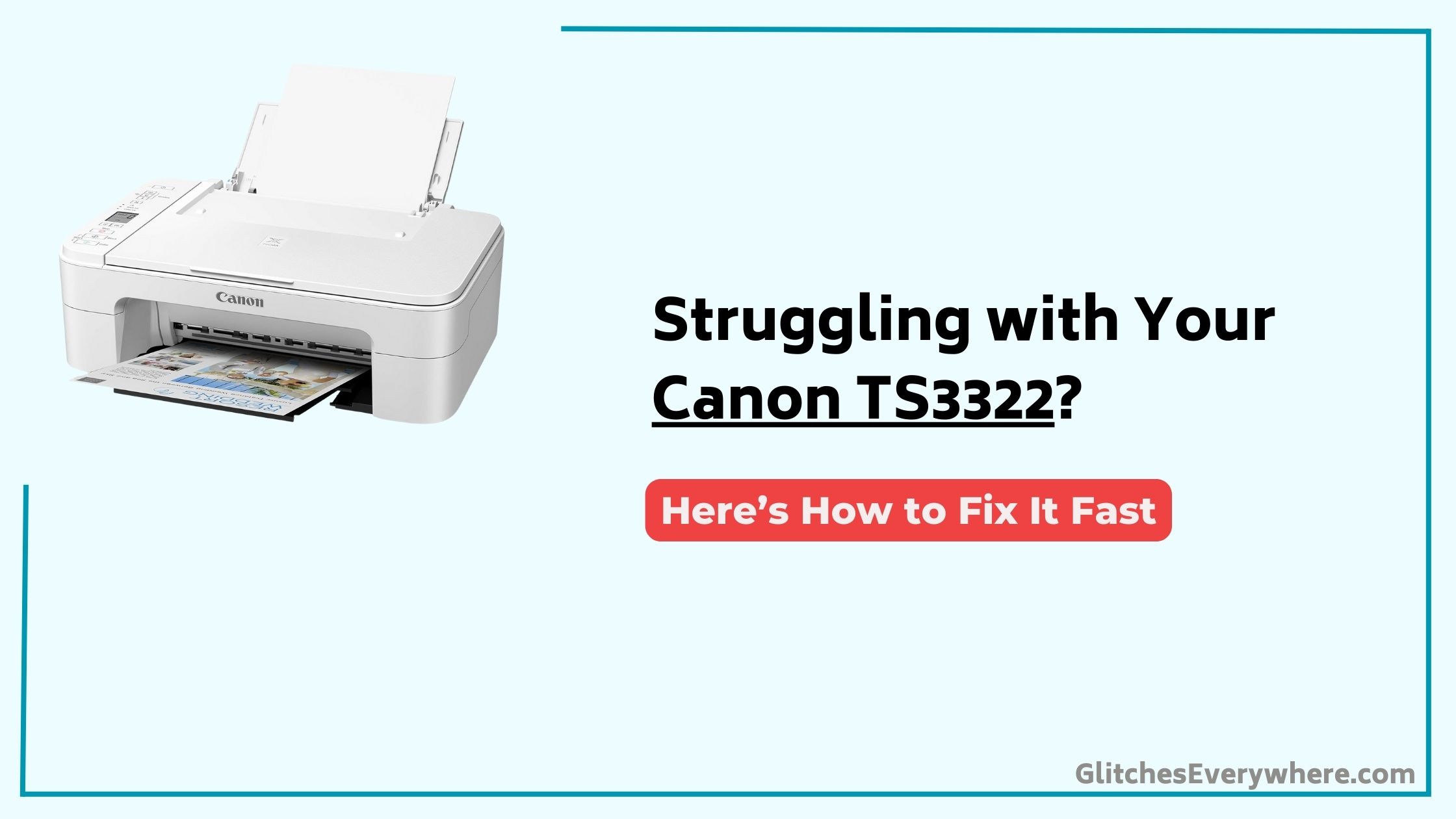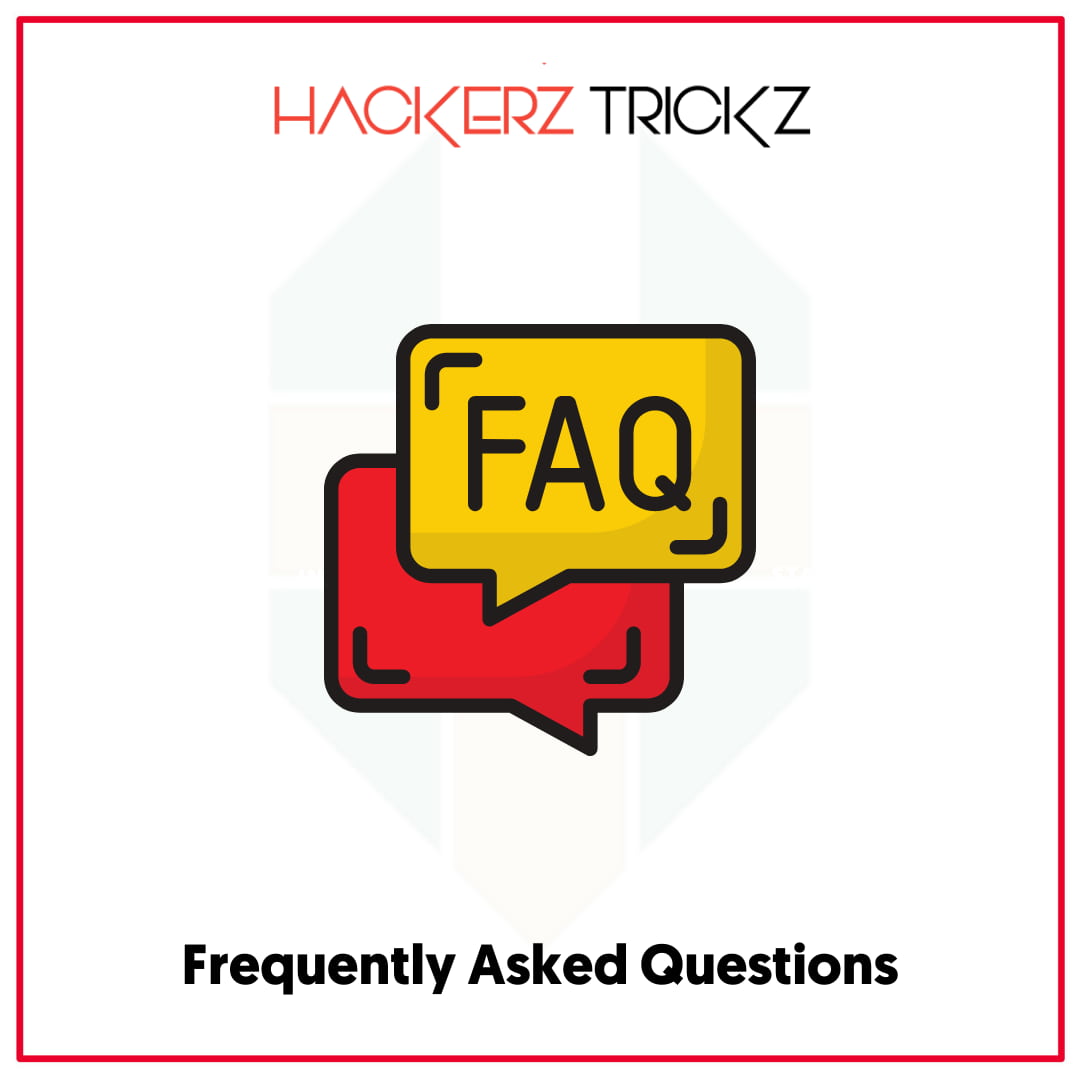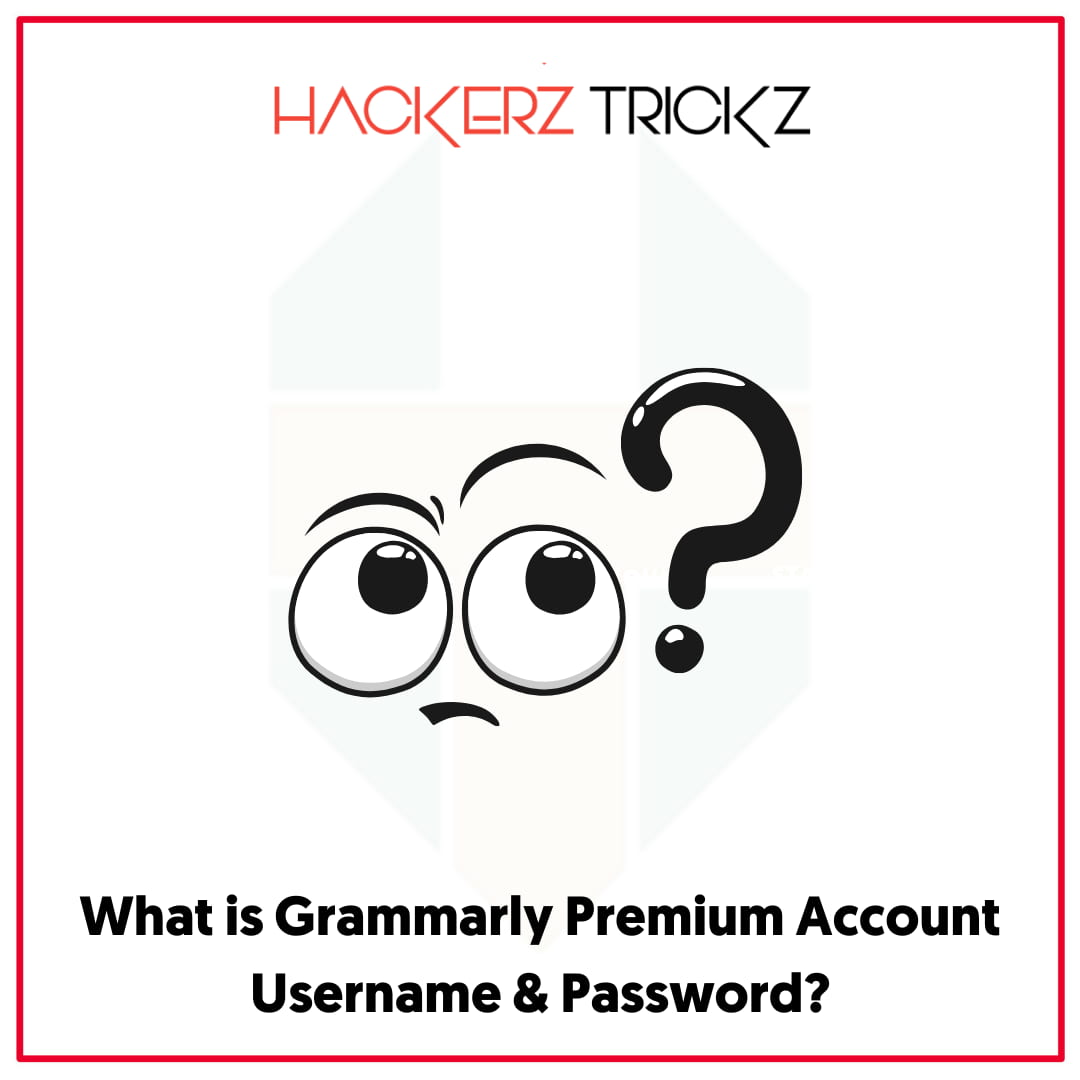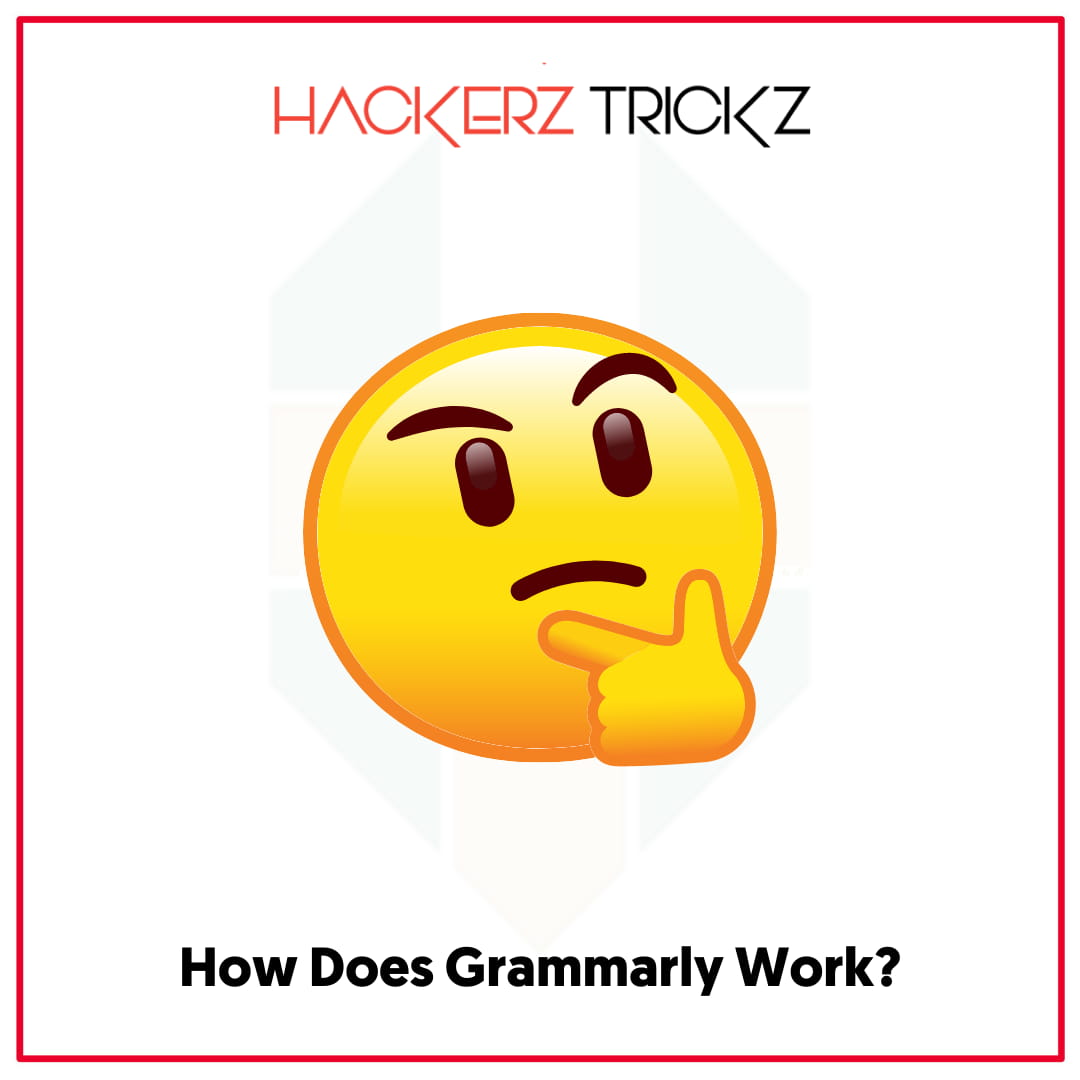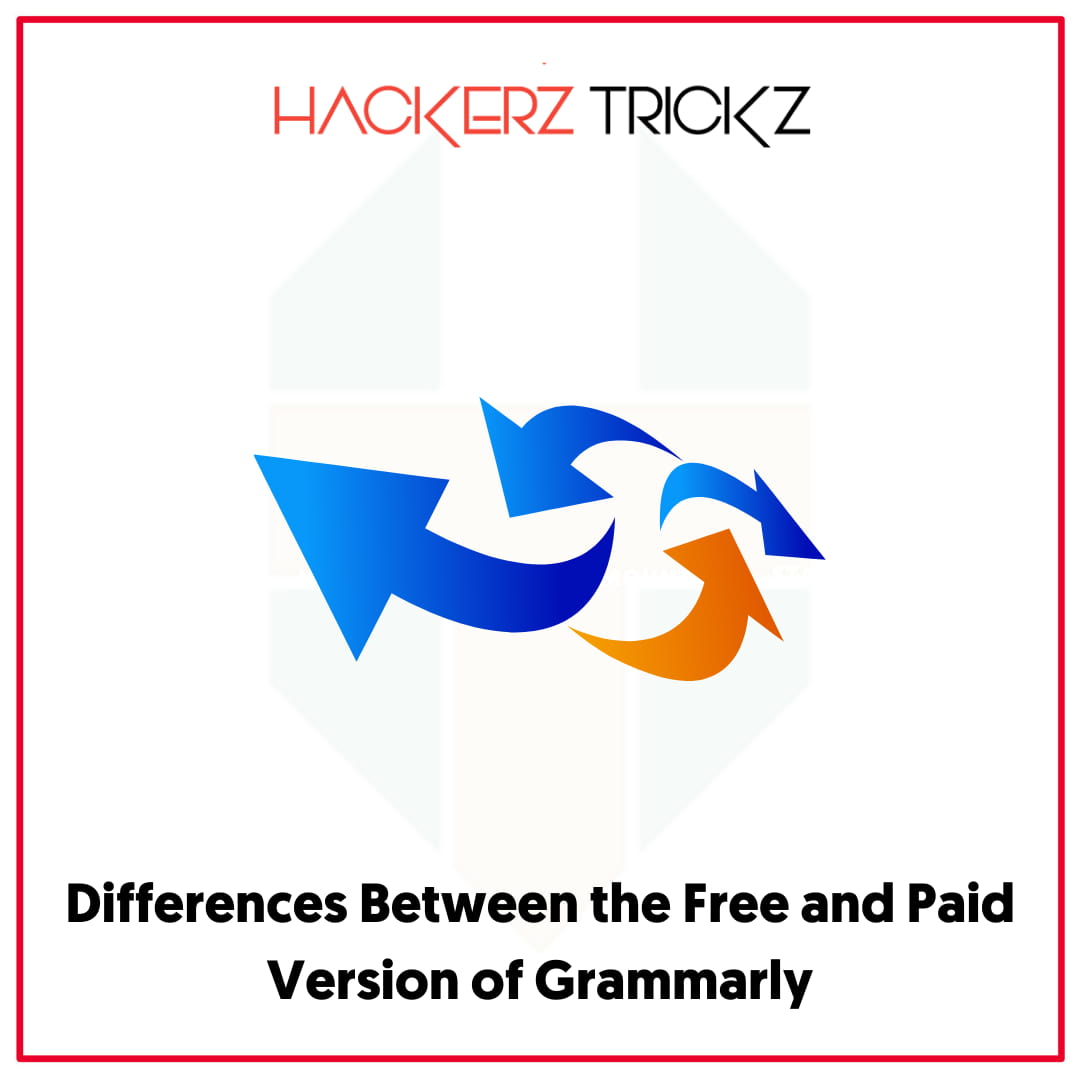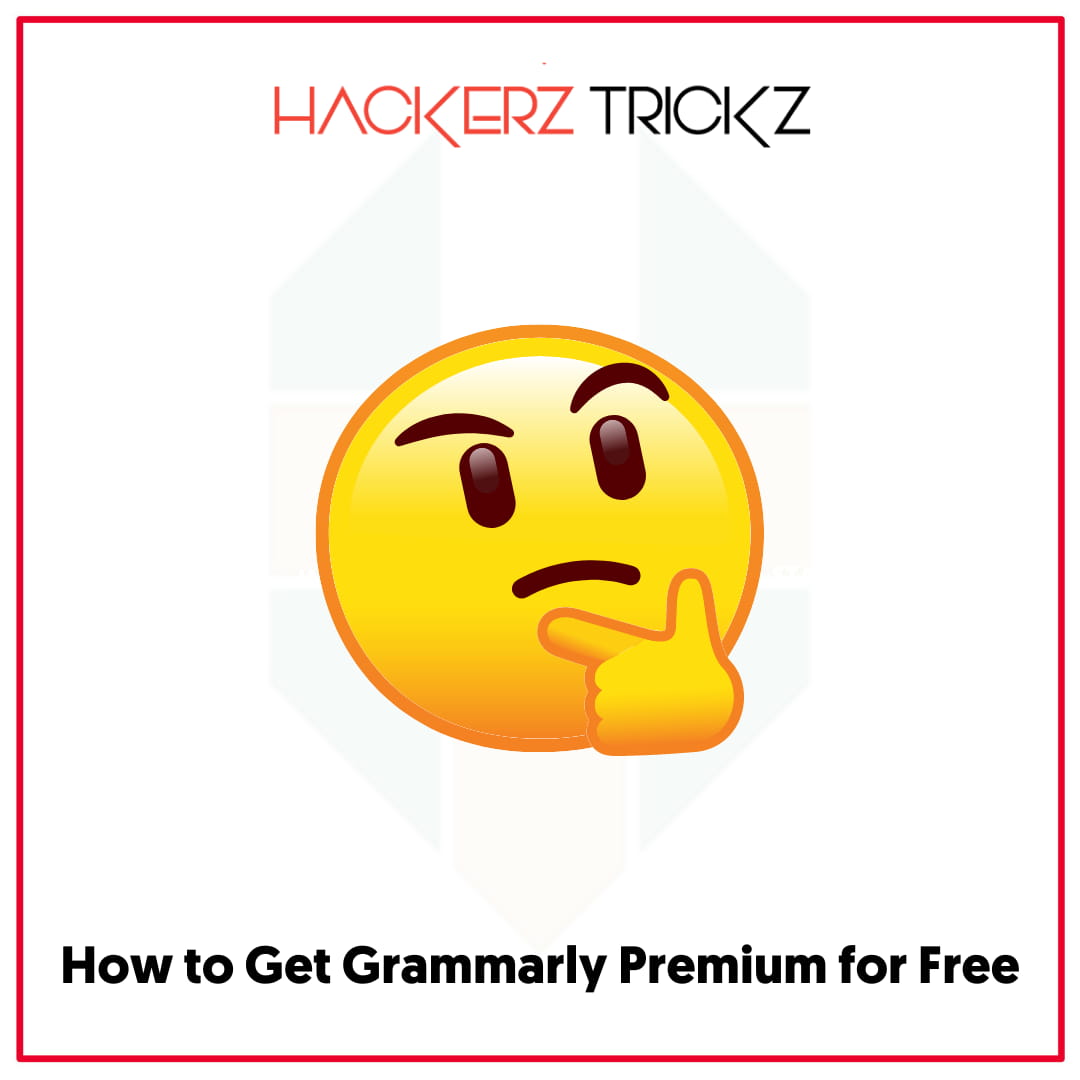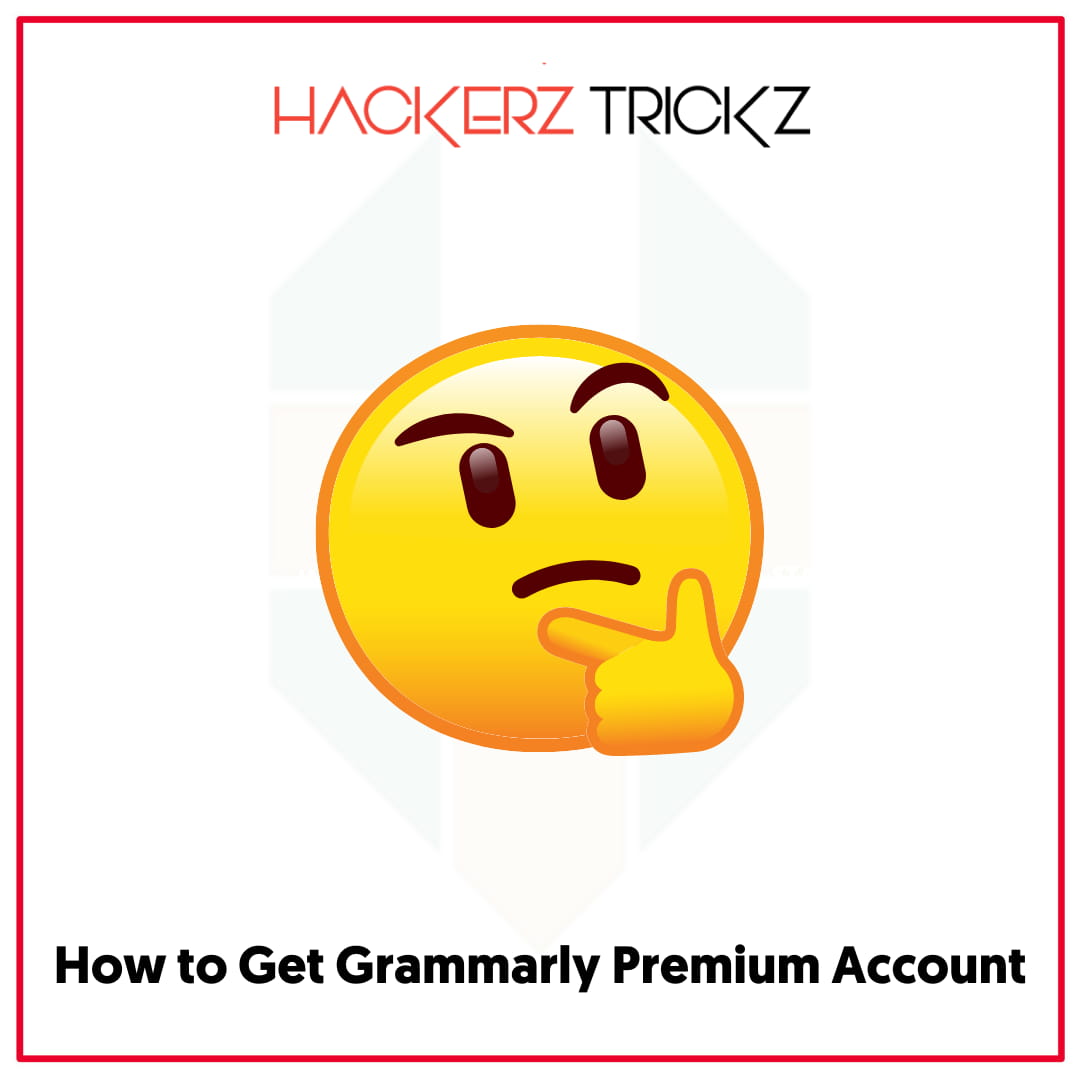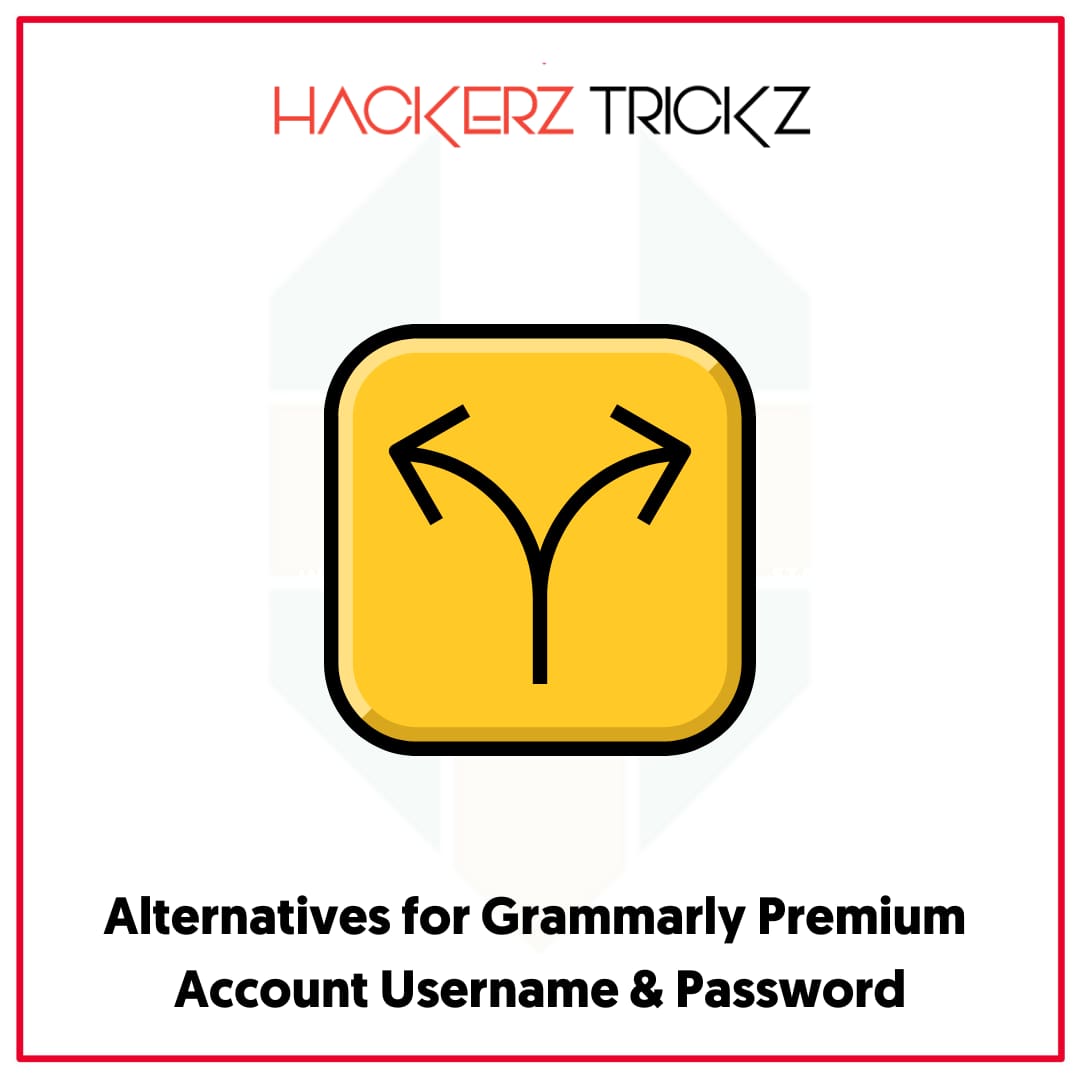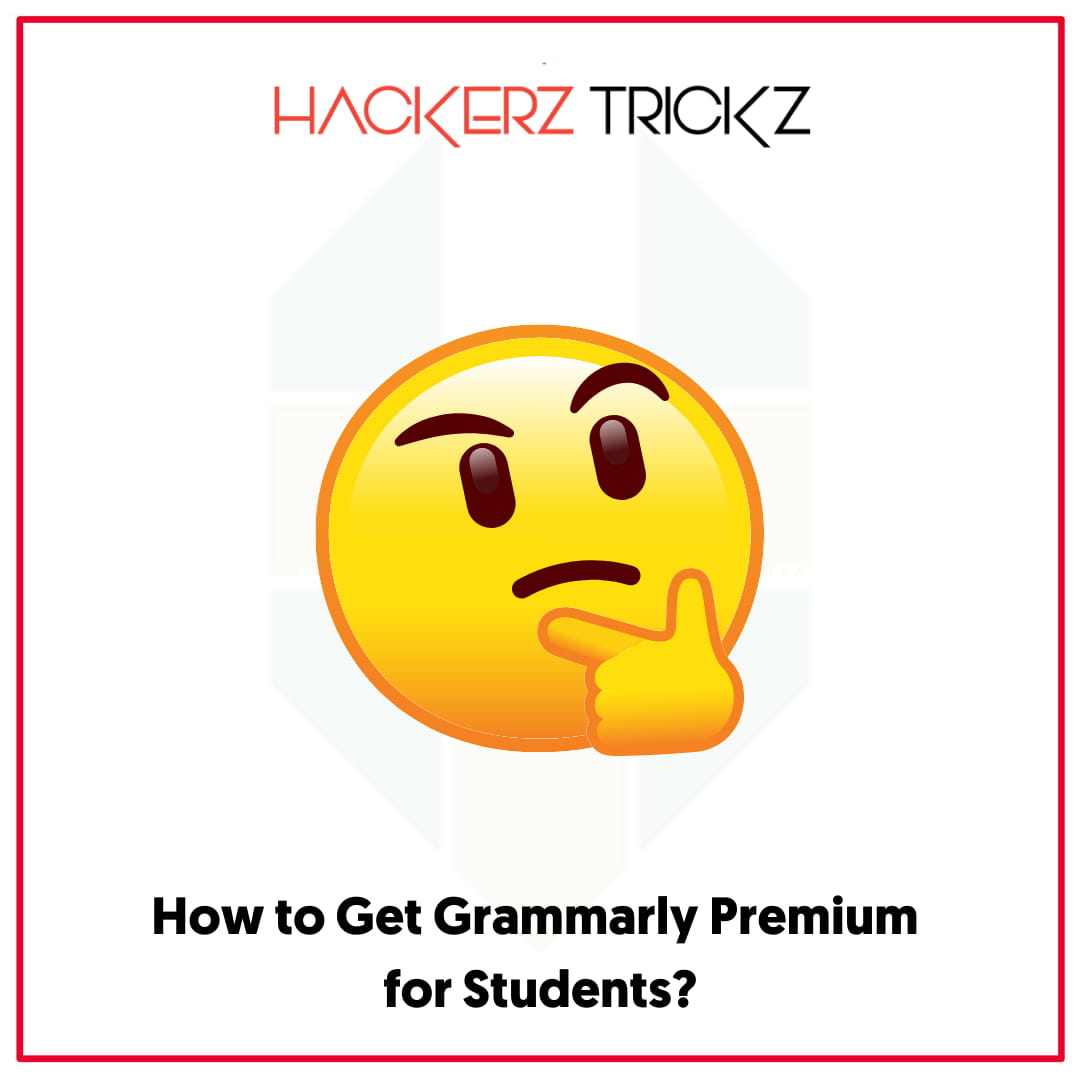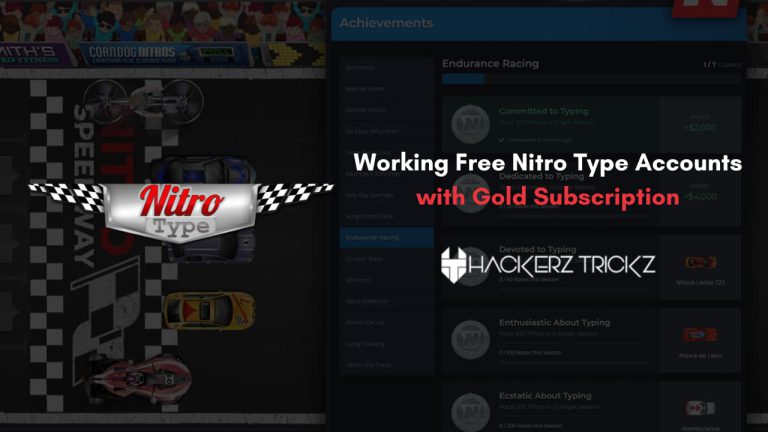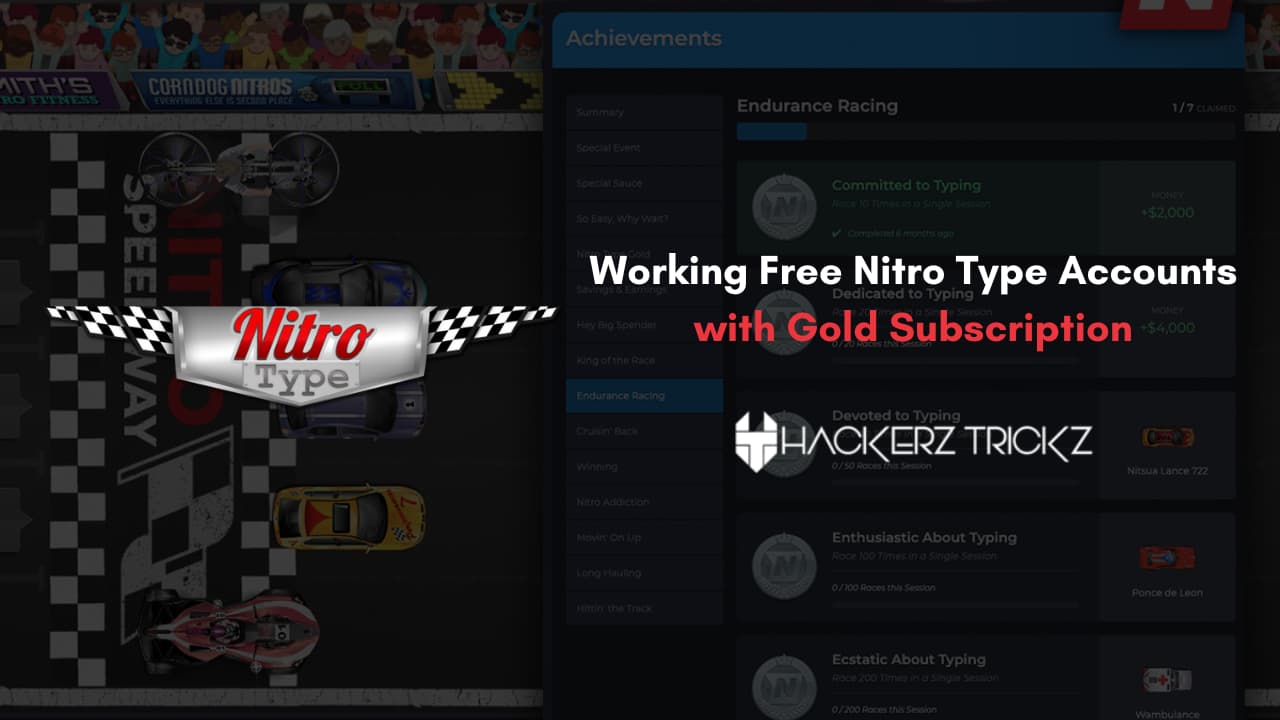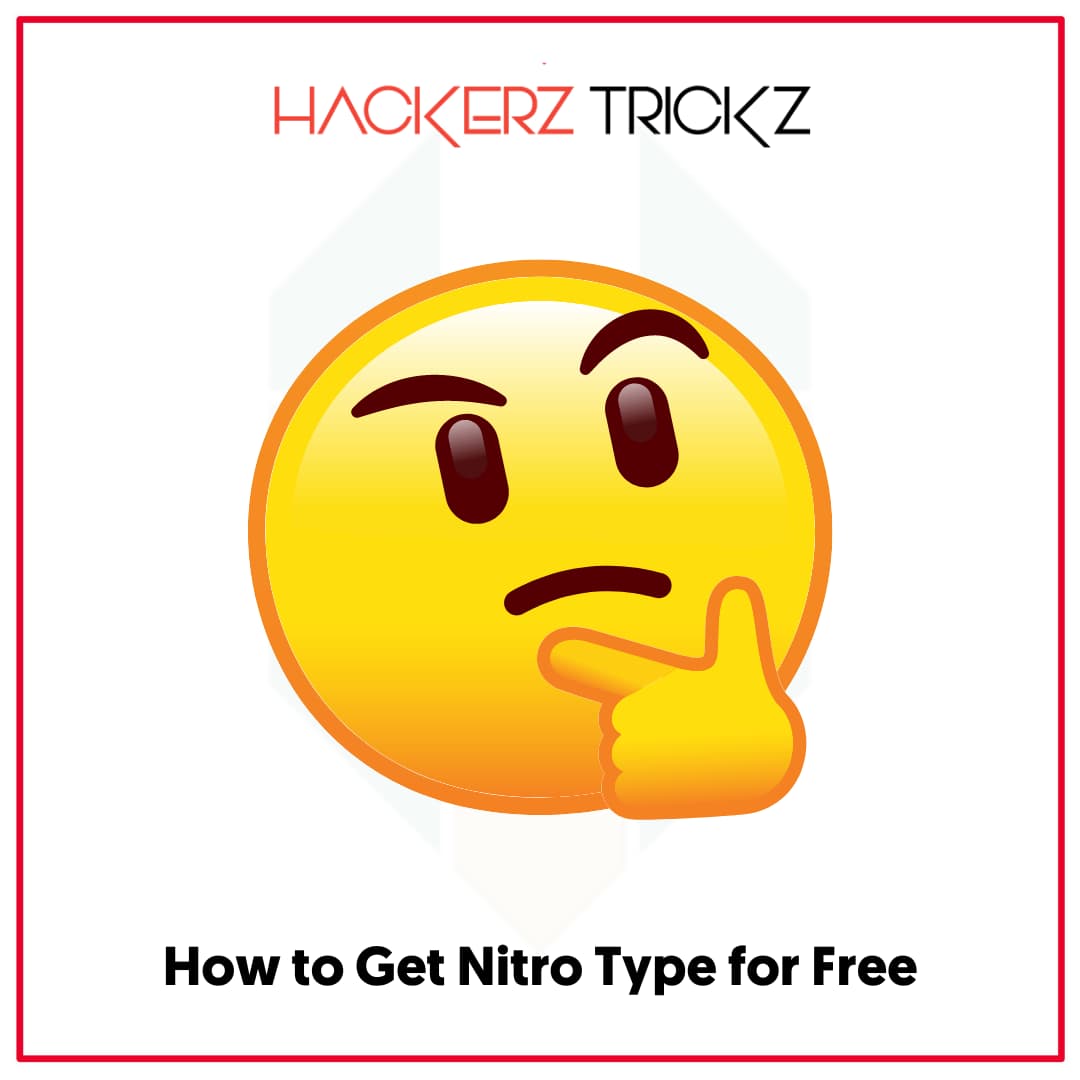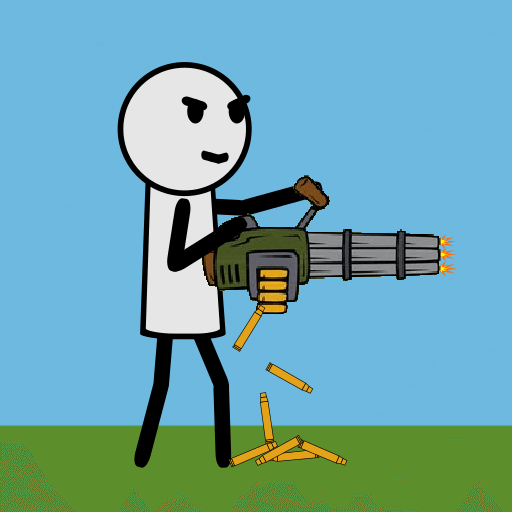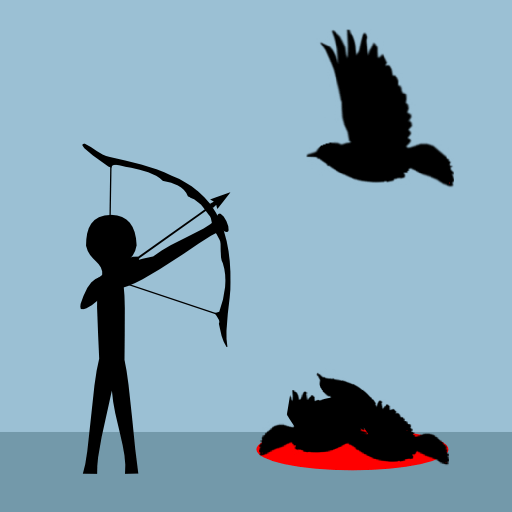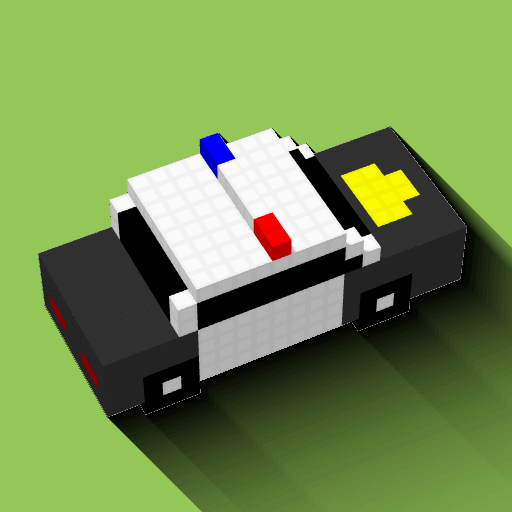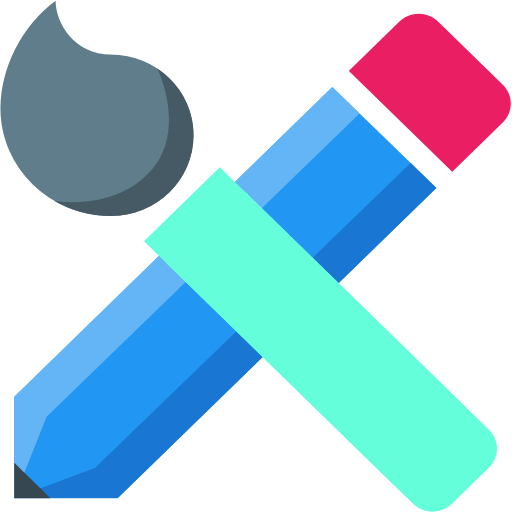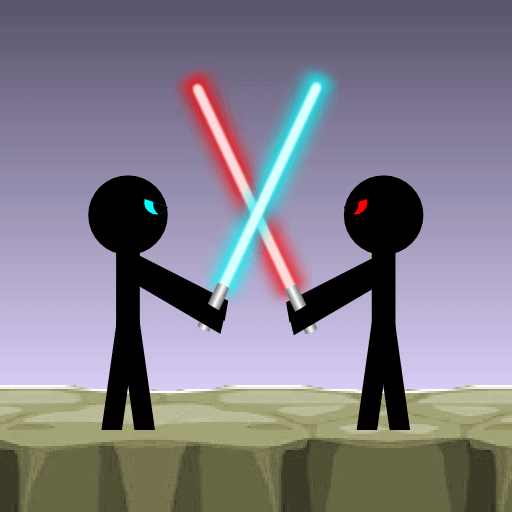The Philips Sonicare Toothbrush is a great device, but like all electronics, it sometimes has its issues. If your Philips Sonicare Toothbrush is not working, take a look at this troubleshooting guide.
We’ve collected answers to the most frequent reasons you’ll see Philips Sonicare Toothbrush not working and explained them in plain language for easy troubleshooting.

Contents
- Quick Fix
- Power Button Issues
- Charging and Power Source Troubleshooting
- Battery Light Indicator Problems
- Vibration and Power Troubleshooting
- Handle and Brush Head Issues
- Timers and Quadpacer Troubleshooting
- App Connection and Brush Head Replacement Reminders
- Toothbrush Issues and Solutions
- Additional Support and Resources
- Frequently Asked Questions
- Conclusion
Quick Fix
To troubleshoot a Philips Sonicare toothbrush, check if it’s charged and the power button works. Then, clean the brush head and handle, inspect for damage, and reset the toothbrush by holding the power button for 5 seconds.
Power Button Issues
When you press the power button on your Philips Sonicare toothbrush, you expect it to spring to life, ready to tackle plaque and tartar.
But what if it doesn’t turn on? First, verify the button is functioning correctly by pressing it firmly for a few seconds.
If it still doesn’t turn, try cleaning the button with a soft cloth to remove any debris. If the issue persists, the button may be faulty, requiring replacement.
Check your user manual for specific troubleshooting steps or contact Philips Sonicare support for further assistance.
As a piece of modern dental technology, the Sonicare toothbrush includes featured functions designed to improve oral care, but proper maintenance is essential to keep it performing reliably.
Charging and Power Source Troubleshooting
When troubleshooting charging and power source issues with your Philips Sonicare toothbrush, you’ll want to start by cleaning the power button to verify it’s free from debris.
If the issue persists, you’ll need to investigate charging time issues, such as whether your toothbrush is taking longer than usual to charge.
Additionally, you should check the outlet’s functionality to confirm any electrical issues on that end.
Power Button Cleaning
How often do you find yourself struggling with a Philips Sonicare toothbrush that won’t charge or turn on?
A dirty power button might be the culprit. Dirt and grime can accumulate on the power button, preventing the toothbrush from functioning properly.
Try cleaning the power button with a soft cloth and a gentle cleaning solution. Make certain the handle is dry before attempting to charge it again.
Also, inspect the charger for any signs of damage or corrosion. A faulty charger can also prevent your toothbrush from charging.
Clean the charger’s contacts with a cotton swab to guarantee a secure connection.
Charging Time Issues
If your Philips Sonicare toothbrush is having trouble holding a charge or taking an unusually long time to recharge, the issue might not be with the toothbrush itself, but rather with the charging process or power source. Check your charger and power outlet to verify they’re functioning correctly. A faulty charger or low power output can slow down charging.
| Symptom | Solution |
|---|---|
| Toothbrush takes too long to charge | Try using a different charger to rule out a faulty charger |
| Battery drains quickly | Certify the charger is properly plugged in and the outlet is working |
| Charger not recognized by toothbrush | Clean the charger’s electrical contacts to guarantee a secure connection |
Outlet Functionality Check
Your Philips Sonicare toothbrush’s charging issues may stem from a faulty power source, so it’s essential to verify that your outlet is functioning correctly.
Try plugging another device into the outlet to confirm it’s working properly. Next, place your toothbrush on the charger and observe the battery light.
If it doesn’t turn on or flash, the issue might be with the outlet or charger. Inspect the surrounding area for any signs of damage or wear on the outlet or cord.
If you’ve confirmed the outlet is functional, you can move on to other troubleshooting steps to identify the root cause of the issue.
Battery Light Indicator Problems
The Philips Sonicare toothbrush’s battery light indicator is designed to provide a convenient visual cue when the battery is running low, but some users have reported issues with this feature.
You may experience problems with the battery indicator, such as the button getting stuck or failing to illuminate. If the indicator is stuck on solid green, it may indicate a faulty battery or incorrect charging.
Try cleaning the charging base and toothbrush contacts to guarantee proper connection. If the issue persists, contact Philips Sonicare support for further assistance or replacement.
Vibration and Power Troubleshooting
How does your Philips Sonicare toothbrush’s vibration and power performance measure up?
If you’re experiencing issues, don’t worry – we’ve got you covered.
Check if your Sonicare toothbrush is in the correct mode by pressing the mode button.
If the vibration is weak or non-existent, try resetting your toothbrush.
- Is your toothbrush fully charged? A dead battery can affect vibration and power.
- Has your toothbrush been exposed to water? This can cause damage to the internal mechanisms.
- Are you using the correct brush head? Incompatible heads can reduce vibration and power.
- Have you cleaned your toothbrush recently? Built-up debris can affect performance.
Handle and Brush Head Issues
When using your Philips Sonicare toothbrush, you may encounter issues with the handle, specifically the power button, which can malfunction or become unresponsive.
You’ll also want to inspect the brush head, as worn or damaged bristles can compromise cleaning performance.
Power Button Issues
Since you’ve invested in a Philips Sonicare toothbrush, you expect it to function flawlessly, but sometimes the power button can be finicky.
If the button won’t turn on or is unresponsive, try these troubleshooting steps:
- Verify the toothbrush handle is properly charged. A dead battery can prevent the power button from functioning.
- Clean the power button and surrounding area with a soft cloth to remove dirt and debris.
- Check for any blockages or obstructions that may be preventing the button from being pressed.
- If the issue persists, reset the toothbrush by pressing and holding the power button for 10 seconds.
Brush Head Problems
Your Philips Sonicare toothbrush’s brush head is a crucial component, and issues with it can hinder your oral care routine.
If you’re experiencing problems with your brush head, try replacing it with a new one. Make sure it’s properly aligned and securely attached to the handle.
If the issue persists, check for blockages or debris accumulated on the brush head or toothbrush. Clean the area with warm water and let it air dry.
If you’re still experiencing issues, consider resetting your toothbrush or consulting the user manual for specific guidance on handling brush heads.
Always use genuine Philips Sonicare brush heads for peak performance.
Timers and Quadpacer Troubleshooting
If your Philips Sonicare toothbrush isn’t functioning as expected, troubleshooting the timers and Quadpacer feature is a crucial step in resolving any issues.
The Quadpacer and timers are designed to help you maintain a consistent and thorough oral care routine.
To utilize these features, confirm the Quadpacer is active, as it can be disabled or reactivated as needed.
- Press and hold the Personalised Brushing button for 5 seconds to reactivate or deactivate the Quadpacer.
- The 30-second timer divides brushing time into four sections, with 20 seconds allocated to each section of the mouth.
- Check your device’s specifications to see if the Quadpacer feature is included.
- Reactivate or deactivate the Quadpacer as needed to customize your brushing routine.
App Connection and Brush Head Replacement Reminders
You can optimize your Philips Sonicare toothbrush’s performance by exploring its connection to the app and utilizing brush head replacement reminders.
Check to see if your toothbrush is connected to the app via Bluetooth or Wi-Fi. Guarantee you’ve downloaded the latest app version and followed the pairing instructions.
The app will then track your brush head’s lifespan and send reminders when it’s time to replace it. See the app’s settings to customize these reminders.
When replacing the brush head, make sure it’s genuine Philips Sonicare and correctly aligned. A replaced brush head will guarantee peak cleaning performance and maintain your oral health.
Toothbrush Issues and Solutions
Five common issues with Philips Sonicare toothbrushes include faulty charging, inconsistent cleaning performance, battery drain, faulty Bluetooth or Wi-Fi connectivity, and incorrect brush head installation.
If you’re experiencing any of these issues, don’t worry – they can be easily resolved.
Try the following troubleshooting steps:
- Check the toothbrush handle for blockages or debris that may be affecting charging or performance.
- Verify the brush head is properly installed and aligned.
- Restart your toothbrush and try pairing it again if Bluetooth or Wi-Fi connectivity is the issue.
- Refer to your user manual for specific guidance on resolving battery drain issues.
Additional Support and Resources
Philips Sonicare toothbrush owners experiencing issues can breathe a sigh of relief, as troubleshooting steps often resolve the problems.
If you’re still having trouble, visit the Philips Sonicare website for additional support and resources. You can find FAQs, user manuals, and tutorials to help you troubleshoot and resolve issues.
Make sure you’ve fully charged your toothbrush and placed the handle on the charger correctly. Check for the latest version of the app and software to verify you have the most up-to-date features and bug fixes.
You can also contact Philips Sonicare customer support directly for personalized assistance.
Frequently Asked Questions
How Do I Reset My Sonicare Toothbrush?
To reset your toothbrush, you’ll need to restore its factory defaults, which can help resolve issues like battery drain. Press and hold the power button for 5 seconds, then toggle to Travel mode and back to normal to complete the reset process.
What Is the Life Expectancy of a Sonicare Toothbrush?
You can expect your Sonicare toothbrush to last around 5-7 years, depending on factors like battery drain rates, toothbrush durability, and cleaning efficiency, which are affected by usage, cleaning, and storage habits.
Why Has My Philips Sonicare Toothbrush Stopped Working?
You’re not alone – 70% of electric toothbrushes die prematurely! If your Philips Sonicare toothbrush stopped working, it’s likely due to battery drain from frequent charging, cleaning issues like hair accumulation, or water damage from excessive rinsing.
Why Is My Philips Sonicare Toothbrush Not Vibrating as Hard?
You notice your toothbrush’s vibration mode is weaker than usual, which might be due to poor battery health or cleaning issues; try charging your toothbrush for a full cycle and cleaning the brush head to restore peak performance.
Conclusion
You’ve reached the end of the troubleshooting journey, and your Philips Sonicare toothbrush should now be humming like a well-oiled machine. If not, don’t worry – you’ve got a roadmap to guide you through the twists and turns of troubleshooting. Think of this guide as a puzzle, and each section as a piece that fits together to reveal a perfectly functioning toothbrush. With these steps, you’ll be flashing a healthy smile in no time.