Today I’m going to share with you Free & Best Open Source Bare Metal Hypervisors (Foss).
Sometimes we may face the situation of working on another computing instance from the same unit. Do you guys think it’s possible? Well, it is not that easy to work on many machines at the same time.
But, it can be done by creating virtual machines. A virtual machine works like a computer within a computer i.e it allows you to work on many computing instances simultaneously. In this process, a hypervisor monitors the creation and running of virtual machines by allowing a large number of guest operating systems to run on a single host machine.
Here in this post, we’ve mentioned the 8 best open source bare metal hypervisors available in 2021. Checkout them and choose the best bare metal hypervisor.

Also Read – Free War Thunder Accounts with Jets and Vehicle
Contents
What is a Hypervisor
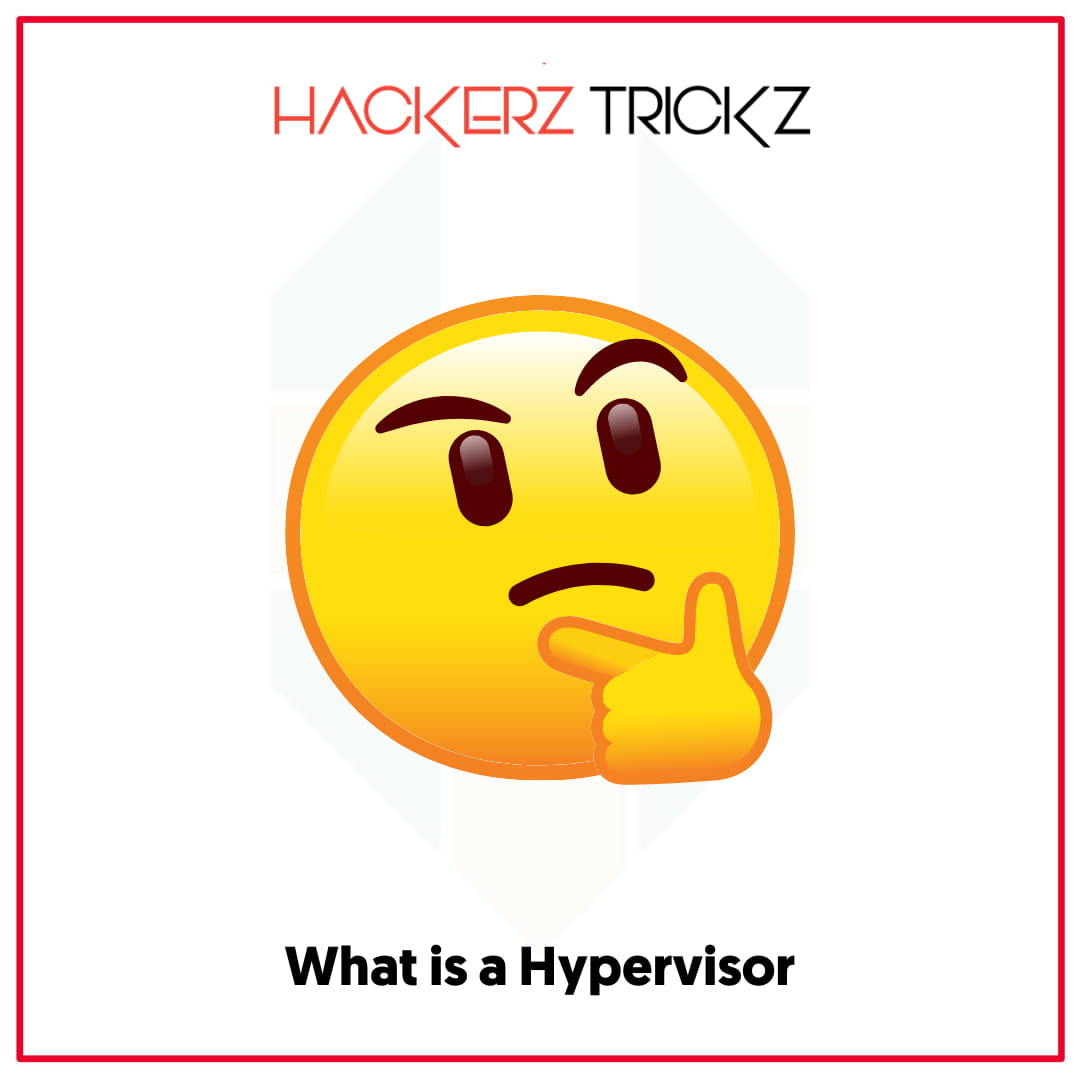
A hypervisor is a governing mechanism or a software layer that allows a user to control, monitor and run multiple types of guest operating systems on a single host machine i.e you can run Windows 10, Ubuntu, Redhat and any other OS on a single Windows/Linux/macOS host machine to test or run different software.
This is also called Virtualization software (Ex: VirtualBox and VMware Workstation). Based on their work, a hypervisor is primarily divided into two types:
- Type 1 hypervisors and
- Type 2 hypervisors
Type 1 hypervisor or bare-metal hypervisor directly runs on the host (physical) hardware. It manages virtual machines as well as controls the hardware. These hypervisors are mostly used in Data Centers, enterprises or in a cloud environment.
Examples: Microsoft Hyper V, Oracle VM Server for x86, VMware ESXi, Oracle VM Server for SPARC, open-source hypervisor distros like Xen project are some examples.
Type 2 hypervisor runs as an application on an existing operating system (also known as the host operating system) that is installed in the bare metal. These hypervisors are commonly used for creating and running virtual machines on top of OS such as Windows, Linux or macOS.
Examples: VirtualBox, Qemu, VMware Workstation Player and Parallel are some examples.
Based on their needs, system administrators prefer both types of open-source hypervisors. Here below we’ve listed the 8 best open-source bare metal hypervisors which are used by professionals worldwide. Checkout them and choose the best bare metal hypervisor.
Also Read – 100% Working Free Roblox Accounts With 100K Robux
8 Free and Best Open-source bare-metal Hypervisors (Foss)
1. SmartOS

Another best open source bare metal hypervisors based on the UNIX operating system that combines OpenSolaris technology with Linux’s KVM virtualization. It is suitable for building clouds and generating appliances.
Joyent developed the SmartOS and is available for free to download. SmartOS features multiple technologies such as Crossbow, DTrace, KVM, ZFS and Zones etc. It is written in C and released for the x86-64 platform.
SmartOS is an in-memory operating system and boots directly into RAM and also supports various boot mechanisms such as booting from a USB thumbdrive, ISO Image or over the network via PXE boot.
The benefit of employing this boot mechanism is that operating system upgrades are trivial, simply requiring a reboot from a newer SmartOS image version. Moreover, it follows a strict local node storage architecture.
So that virtual machines are stored locally on each node and do not boot over the network from a central SAN or NAS. This also helps to ensure network latency issues and are eliminated as well as to preserve node independence.
Likewise, multi-node SmartOS clouds can be managed via the open-source Joyent Triton DataCenter which is also formerly known as SmartDataCenter.
SmartOS includes several types of zones also referred to as containers. Here the typical zone is UNIX. It uses pkgsrc as a package manager.
On the opposite side, KVM allows running arbitrary other operating systems using hardware virtualization. LX runs many different popular Linux distributions without the overhead of KVM by supporting the Linux syscall table. Use the link and download the SmartOS.
Also Read – Free CODM Accounts with Premium Weapons and Skins: 100%
2. VMware ESXI
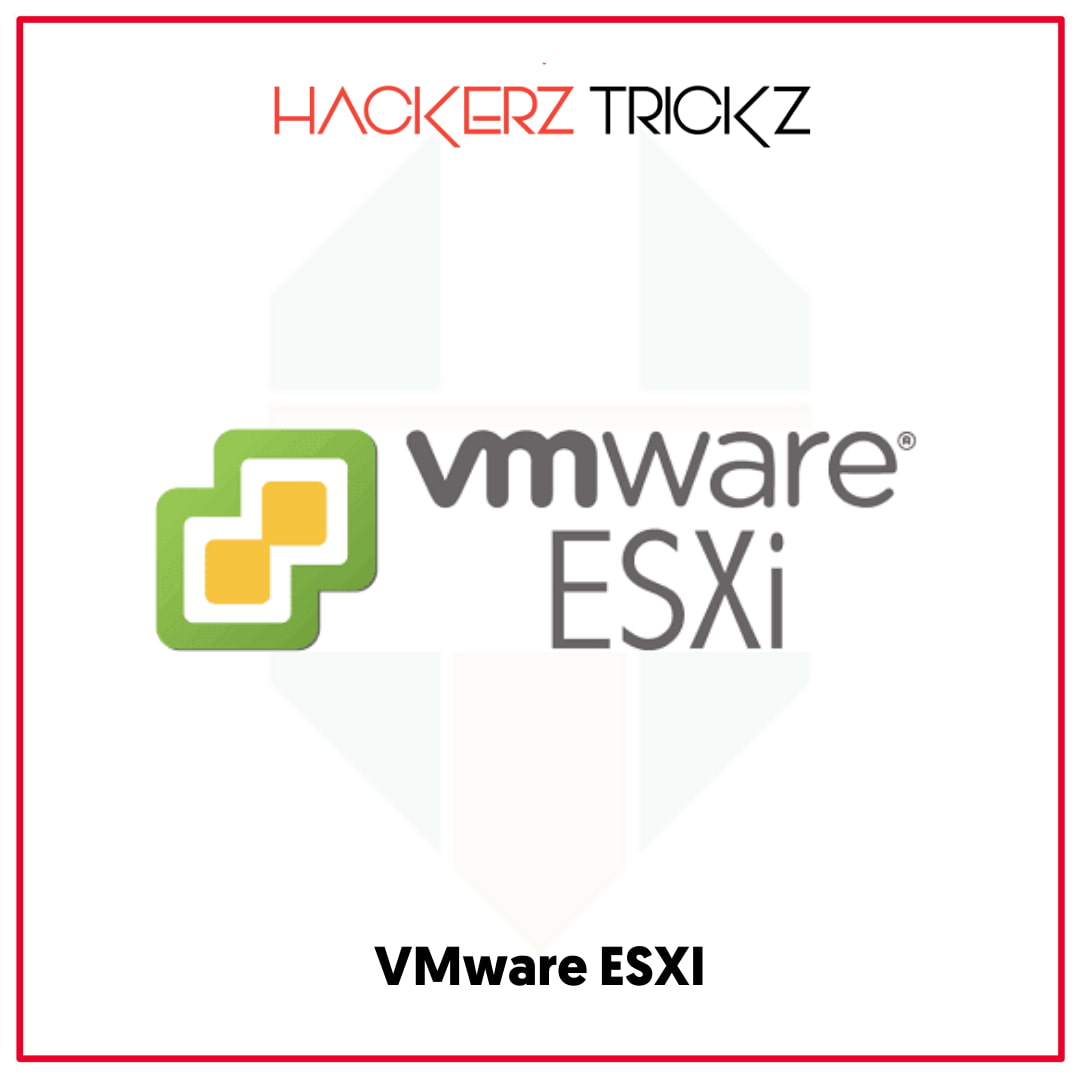
It’s a type-1 hypervisor developed by VMware for deploying and serving virtual computers. The name ESX originated as an abbreviation of Elastic Sky X. In 2010, after version 4.1 release, VMware renamed ESX to ESXi.
ESXi isn’t a software application that is installed on an operating system that includes and integrates vital OS components like the kernel.
It was released for IA-32 (x86-32) (discontinued in 4.0 onwards), x86-64, ARM platforms. Actually, VMware products are paid but some are available for free.
If you’d like to create a virtual environment to install different operating systems. VMware ESXI is one of the best open source bare metal hypervisors. Once the installation is over, connect the virtualized Vmware server using the Vsphere client.
This enables you to use the graphical user interface to create, deploy and destroy unlimited VMs. VMware ESXI is a part of the commercial entity so that it supports a wide range of server hardware and is well optimized to run virtual servers for production usage.
In order to use VMware type 1 hypervisor, you’ve to enter the free license key otherwise it will expire w after 60 days.
IT professionals regard ESXI as the go-to hypervisor for running virtual machines and is available to download for free. Download VMware ESXI from the link mentioned above.
Also Read – 100% Working Free Keep2Share Premium Accounts
3. Openvz
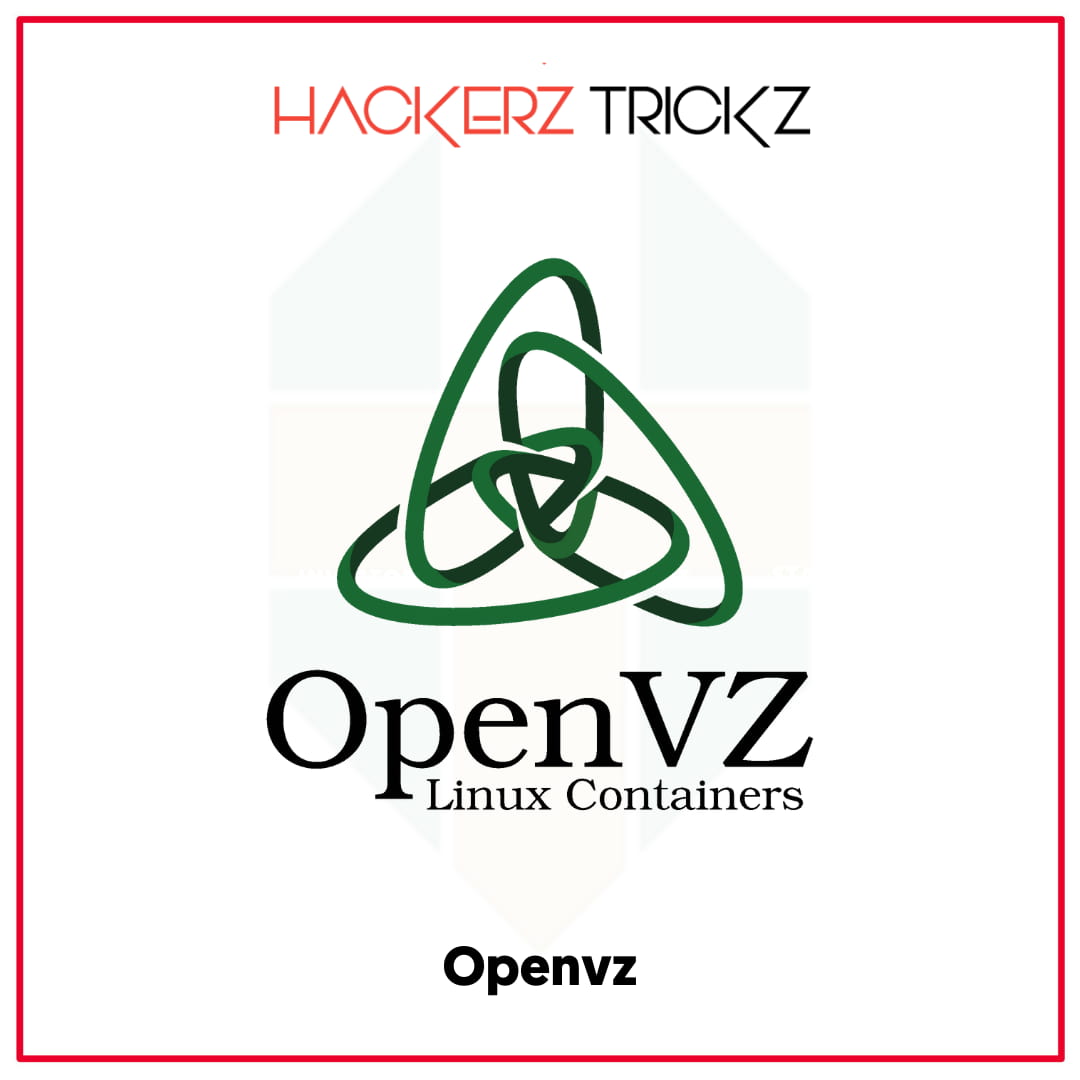
If you’re searching for the best Open source bare metal hypervisor for Linux, Openvz best suits you for free to download from an evaluation point of view.
It is an operating system level virtualization technology for Linux that allows a physical server to run multiple isolated operating system instances called containers, virtual private servers (VPSs) or virtual environments (VEs).
OpenVZ was initially released in 2005 for x86, x86-64 and is similar to Solaris Containers and LXC.
It uses only a single Linux kernel. That’s why Openvz can only run Linux. Openvz resource management consists of four components. They are two-level disk quota, fair CPU scheduler, disk I/O scheduler and user bean counters.
Invitingly, Openvz comes with the ability to create multiple virtual machines in an isolated Linux container. Get this best free bare metal hypervisor from the link.
Also Read – Free Genshin Impact Accounts: Best 5 Star Characters for Free
4. Proxmox

It is a complete Open-Source server Virtualization management Platform released for AMD64. With web consoles and command-line tools, Proxmox VE provides a REST API for third-party tools.
This free bare metal hypervisor supports two types of virtualizations: container-based with LXC and full virtualization with KVM. It comes with a bare-metal installer and web-based management interface.
Moreover, to provide enterprise class virtualization, Proxmox closely integrates two virtualization technologies. They are KVM (Kernel-based Virtual Machine) hypervisor and Linux container (LXC).
The current stable 5.x release uses the latest Ubuntu 18.04 based kernel and will be regularly updated.
It’s system provides three major functionalities of computing, network and storage in a single package and also offers both command line and graphical user interface to control, deploy, destroy, monitor, manage containers and virtual machines.
Proxmox is scalable and easy to use. Proxmox VE has pre-packaged server software appliances which may be downloaded via the GUI. So that it is possible to download and deploy appliances from the TurnKey Linux Virtual Appliance Library.
When it comes to backup, Proxmox VE has a built-in standalone backup solution vzdump which allows data compression and online operation. Use the link above and download the Proxmox.
Also Read – 100% Working Free Discord Accounts Premium
5. oVirt

For Linux operating systems such as RedHat Enterprise, CentOS, Scientific Linux and Fedora 28, oVirt is an open-source distributed virtualization solution.
It uses KVM hypervisor and oVirt is built upon several other community projects including libvirt, Gluster, PatternFly and Ansible. It includes web-based user interfaces for both admin and non-admin users.
Also, integrated management of hosts, storage and network configuration, live migration of virtual machines, disks between hosts and storage. On x86-64 and PowerPC64 architecture are the sole hypervisors supported. In the future, it may support ARM architecture.
Generally, oVirt consists of two basic components: oVirt engine and oVirt node. The oVirt engine backend is written in Java, while the frontend is developed with GWT web toolkit and it runs on top of the WildFly application server.
When it comes to data, the oVirt engine stores data in a PostgreSQL database. On the opposite hand, oVirt node is a server running RHEL, CentOS, Scientific Linux or experimentally Debian with KVM hypervisor enabled and a VDSM daemon written in Python. Use the link below and download oVirt.
Also Read – 100% Working Free ExpressVPN Accounts
6. Lguest

Best recommended for low budget devices. Lguest is a very lightweight hypervisor that is built into the Linux kernel version 2.6.23 and above. It is developed and documented by Rusty Russell and is written in a literate programming style.
If you’d like to develop and test kernel boot, Lguest best suits you. During initialization, it allocates a chunk of memory and maps to the kernel’s address space and loads a small hypervisor in this allocated memory.
It is capable of running unmodified 32-bit x86 Linux kernels as guest machines. Installation is as easy as running modprobe lg. You can install Lguest on kernel 4.14 and later through out-of-tree patches.
Moreover, it comes with para-virtualized solutions such as a virtualized I/O subsystem and does not include any fancy bells and whistles compared to other open-source hypervisors.
Also Read – 100% Working Free Disney Plus Accounts and Password
7. Linux KVM
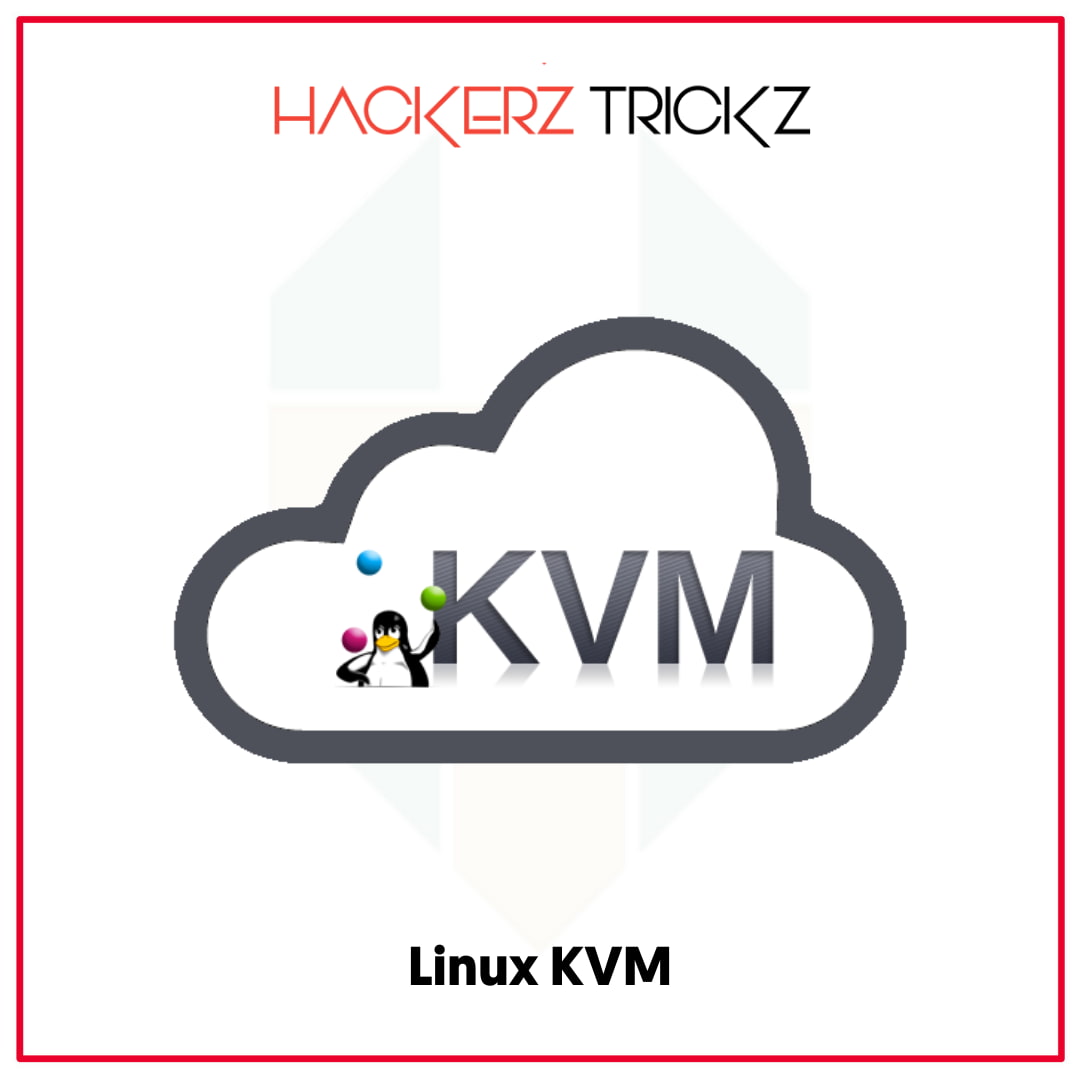
Another type 1 hypervisor was developed for x86 computers based upon HNU/Linux. It’s kernel module kvm.ko is loadable and turns the Linux kernel into a hypervisor. With this, VMs can gain direct access to the hardware.
Linux KVM was first announced in 2006 and after a year merged into the mainline Linux kernel version. Linux KVM converts different Operating Systems such as Redhat, OpenSuse, Centos and Ubuntu into a full virtualization platform.
It supports almost all Linux, BSD, Solaris and Windows operating systems as a guest. With KVM one can run multiple virtual machines. Each one has private virtualized hardware, a network card, disk, graphics adapter etc.
Implementing KVM on a supported Linux distribution like Red Hat Enterprise Linux expands KVM’s capabilities and also lets you swap resources among guests, share common libraries, optimize system performance and more.
You can manage and control KVM installed virtual servers either by command line or graphical user interface.
Also Read – Free Animal Jam Accounts with Membership And Items
8. Xen

In the open-source hypervisor arena, Xen is one of the best open-source bare-metal hypervisors based on paravirtualization and is licensed under GPLv2. It supports virtualization for x86, x86-64, IA64, ARM and other CPU architectures.
Xen is also available as a commercial version from Citrix and is extremely versatile, customizable and is also used by many commercial platforms for server virtualization, cloud platforms (Amazon, Google, Cisco) security appliances and more. Multiple cloud platforms like CloudStack and OpenStack.
You can directly install Xen on computer hardware without the need for a host operating system. Because it is a type-1 hypervisor. Because it controls, monitors manage the hardware, peripheral and I/O resources directly.
Also Read – Free Pokemon Go Accounts with Lifetime Subscription
Frequently Asked Questions
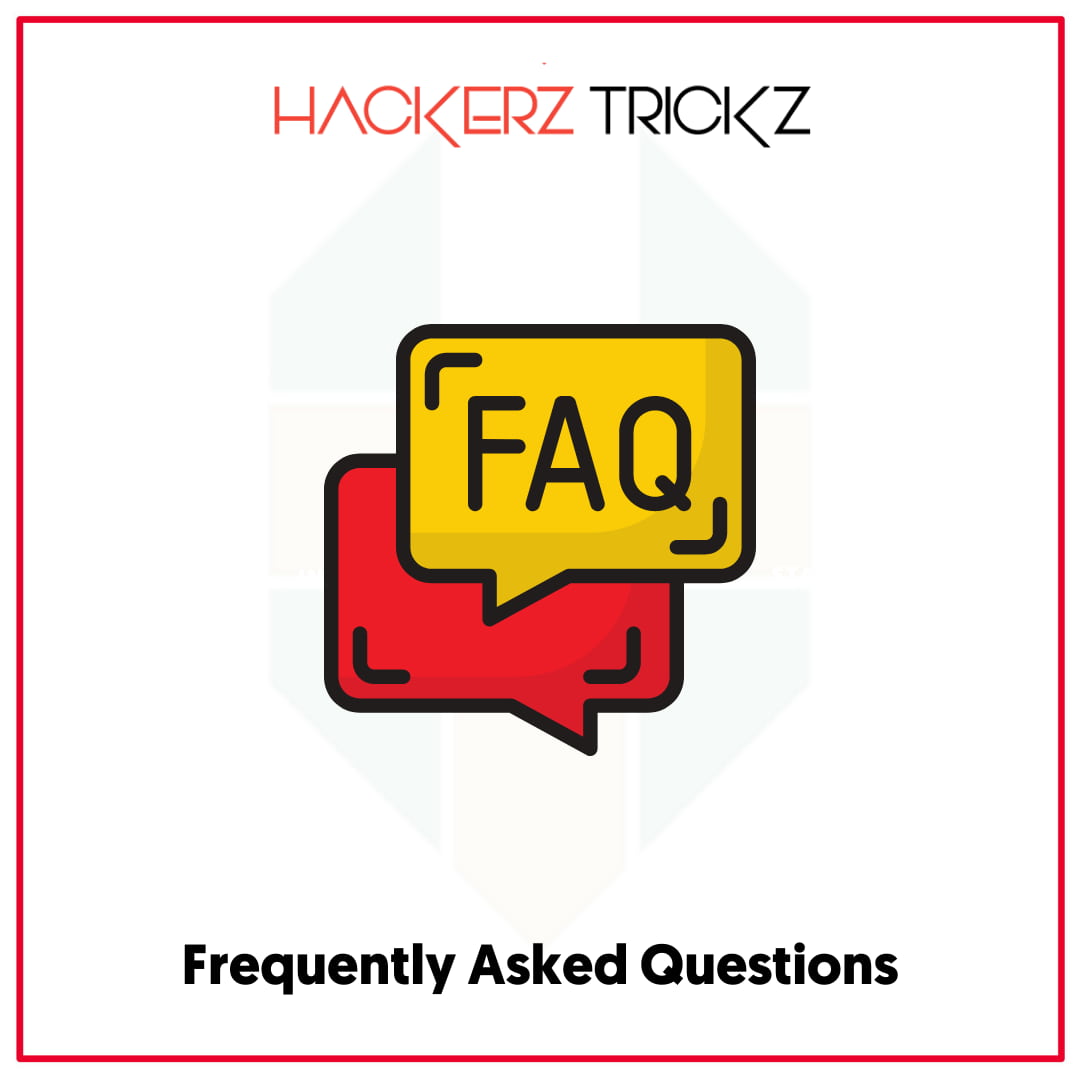
What Is a Hypervisor?
A hypervisor is a governing mechanism or a software layer that allows a user to control, monitor and run multiple types of guest operating systems on a single host machine i.e you can run Windows 10, Ubuntu, Redhat and any other OS on a single Windows/Linux/macOS host machine to test or run different software.
This is also called Virtualization software (Ex: VirtualBox and Workstation).
How to Download a Free Bare Metal Hypervisor?
All you have to do is, select the best bare metal hypervisor and simply click on the link mentioned in the title. You’ll be redirected to a source page. Visit and get the file.
What Are Type 1 Hypervisors?
Type 1 hypervisor or bare-metal hypervisor directly runs on the host (physical) hardware. It manages virtual machines as well as controls the hardware. These hypervisors are mostly used in Data Centers, enterprises or in a cloud environment.
Like this post? Could you share it with your friends?
Suggested Read –
- 100% Working DirecTV Free Accounts With 32+ Channels
- 100% Working Free Paypal Accounts with Money
- 100% Working Free Funimation Premium Accounts
- Free Tezfiles Premium Accounts: Best Filehosting Service
Ending the Article
So guys these are some free and best open source bare metal hypervisors in 2021. Therefore, if you’d like to run multiple types of guest operating systems on a single host machine, choose the best bare metal hypervisor and download it via the link.
However, if you’ve found something new and the best hypervisor, let us know in the comment section below.
