Today I’m going to share with you the List of Working Jio TV ID & Password.
Is Jio your favourite network? If you’re the one who uses it, you must know about My Jio, a store which is loaded with bunches of Jio sibling apps and other streaming content. How far will you utilize all platforms of Jio.
Well, let’s take a look at one of the popular video streaming apps called Jio Tv. A content aggregator that is packed with tons of movies, tv shows, news, live cricket and lot more.
To watch the content inside this app, you should be a Jio member.
Wait, what about the subscribers of other networks? Don’t worry, we’ve a solution for you. If you’re using an alternative network, you should require a Jio account and data balance (WIFI is preferred mostly) to browse all the unlimited content in Jio TV.
Here in this article, we’ve gathered all the information regarding Jio ID and Password Hack using some tricky methods. To get free Jio TV Id and password, follow the process described below.
Continue the rest of the article to know the features of Jio Tv and the list of passwords.

Also Read – Download Cash App Plus Plus Apk: With $750 Cash Bonus
Contents
Inside Features of Jio TV:
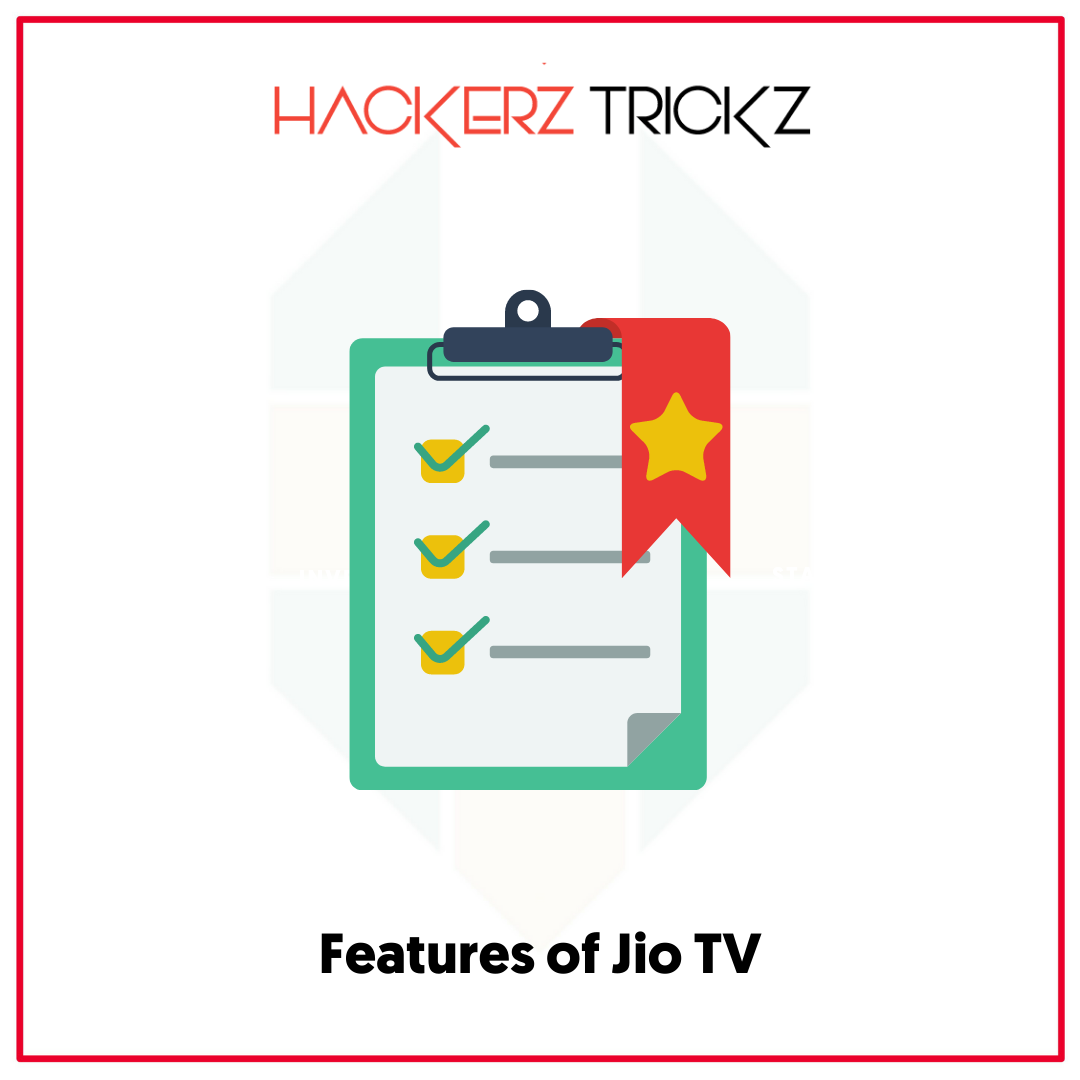
It is built-in with a handful of extraordinary features that are very well optimized in a clean and another interface. Checkout those features and you’ll definitely like the app.
- View the content from different OTT platforms.
- No purchases are required to watch.
- It is absolutely free exclusively for the users of Jio.
- Clean and unified user interface.
- Watch unlimited TV shows, movies, sports, news, devotionals and so on.
- Unlike DTH this can watch it anytime and anywhere.
- Scroll across 600+ Tv channels.
- More than 15+ languages are available.
- Pick your favorites easily using search bar.
- Add movies or shows to favorites and watch them later.
Also Read – 100% Working Free Paramount Plus Accounts
How to Use Jio TV in Mobile Without Jio Sim Inserted:
If you have a mobile with another sim inserted on the slot, checkout the process described below about Jio TV ID and Password Hack.
- First, dive to PlayStore and search for Jio Tv and install the application.
- Disable your mobile data and connect to a wifi network.
- Launch the app, head to login page and tap on Jio ID option.
- You’ll see blank fields asking for Username and Password.
- Copy and paste any of the Jio ID and Password mentioned below and hit Sign In.
That’s it, you’ve successfully logged in to the Jio TV. Select your language and head to the home screen. Enjoy the infinite content and browse all your favorites movies, tv shows, news, live cricket, etc or go through the categories and select your show.
No purchases are required, the entire content is free of cost on Jio Tv.
Also Read – Free Tezfiles Premium Accounts: Best Filehosting Service
How to Use Jio TV in PC?
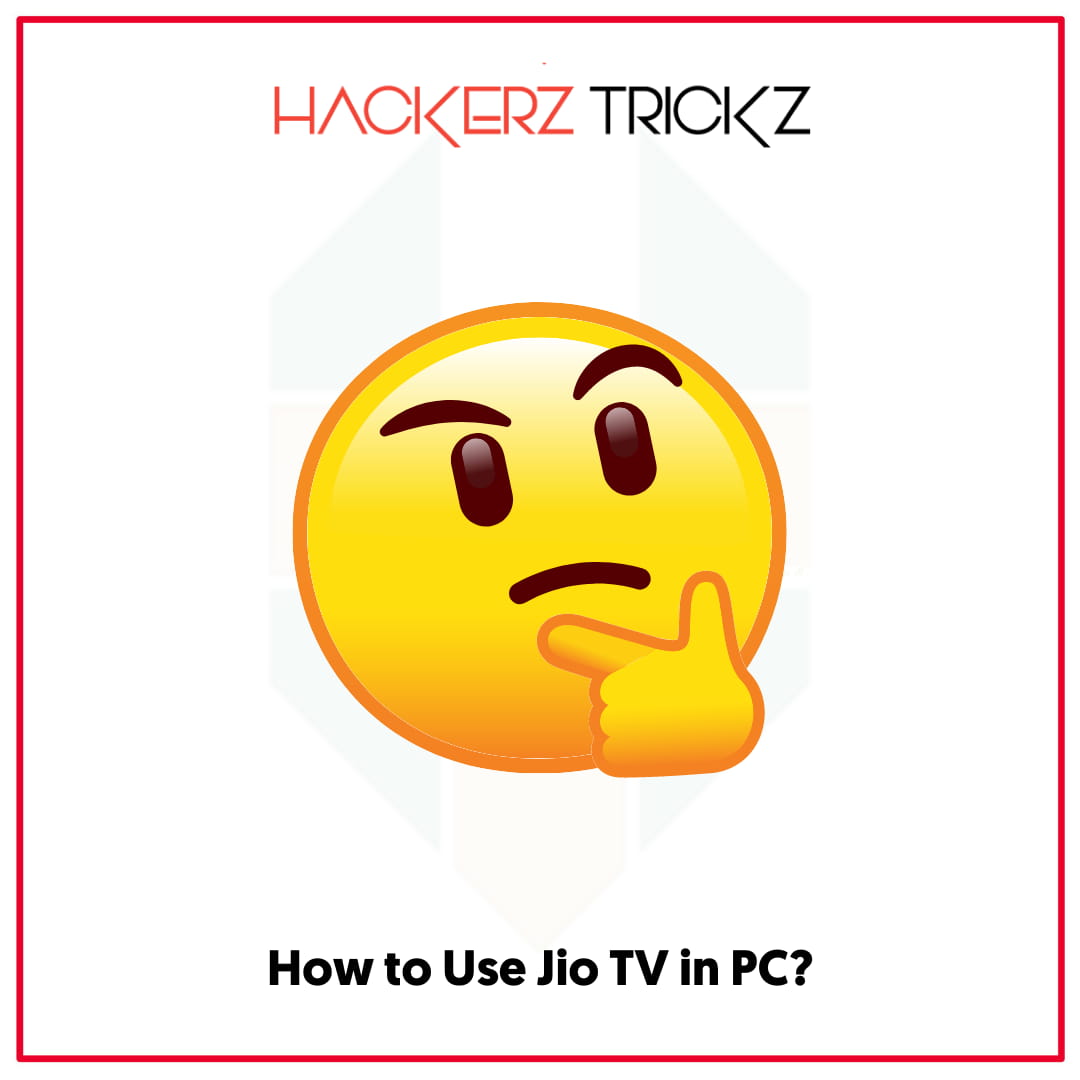
To use the Jio Tv PC, you must have to download and install an emulator called BlueStacks. It is popular software that runs Android or Mobile apps on PCs smoothly and efficiently.
Follow the guide below on how to download and install Jio Tv using BlueStacks.
- Redirect to the official site of BlueStacks from here: Download.
- When you visit the site, Click on the download button on the home screen.
- An installer file with a format.exe will begin downloading.
- Let it run for some time. When finished, head to the downloads folder.
- Select it and hit enter to start the installation of BlueStacks.
- After successful installation, complete all the on screen directives.
- Now, login to your Google account for enabling Google Play services.
- Now, dive to the main screen and click on the PlayStore icon.
- Type Jio Tv in the search bar and go for it.
- Install the application and move to the My Games tab.
- There you’ll see a Jio Tv app icon, double click on it to launch from BlueStacks.
- Finally, use the free login details of the Jio Tv username and password provided in the below list.
You’re done, maximize the screen or change the view to landscape mode and experience jio Tv on your PC. If you have an Android TV, connect it using an HDMI port or cast.
This is the process you’ve to follow for watching Jio TV either on PC or Mobile even in Android TV too.
Also Read – How to Hack a Vending Machine: 100% Working Tricks
List of Usernames and Passwords to use Jio TV:
Here below we mentioned some usernames and passwords of Jio Tv. Use these login details and experience the Jio Tv on your mobile or PC:
| Username | Password |
| nilesh7472@gmail.com | adatalato236 |
| ashudo592@gmai.com | amreli726 |
| gavtam0174@gmail.com | gav777 |
| bhavtikfreefire@gmail.com | buav789 |
| 9382156001 | bDEWuJY9v |
| 8603708829 | 6}8Qq]8HM |
| 9751105139 | =^3VAL%f |
| 7898166521 | @?#LTkUL |
| 6200056387 | Golu@1996 |
| 6206582365 | 658@165HI |
| 6263981446 | TIWARI@123 |
| 9399794436 | 5865%$lks |
| 9398582456 | 5266-586!52 |
| 9755010713 | 73374$@aaD |
| 6324272089 | JTV435#uCS |
| 9398675421 | lYsT640*&Uz |
Also Read – 100% Working Free ESPN Plus Accounts
Like this post? Could you share it with your friends?
Suggested Read –
- 100% Working Free Snapchat Accounts with High Snap Score
- 100% Free Premium Rapidgator Accounts: Updated Today
- 100% Working Free Funimation Premium Accounts
- List of Premium HBO Go Usernames and Passwords for Free
Ending the Article:
Say goodbye to set-up boxes. If you have a wifi network in your home or anywhere else, include Jio Tv on your mobile or PC and start streaming movies, tv shows, live sports, music and many more.
Also connect your PC to an Android Tv with an HDMI port and give a new look to your Tv.
Browse across 600+ Tv channels in 15+ available languages. Take a seat, relax and watch the show.
Disclaimer: The provided accounts are offered for free on an as-is basis. We do not guarantee their status or functionality, and we are not liable for any issues that may arise from their use. You assume all risks and responsibility for any consequences that may result from using these accounts.
