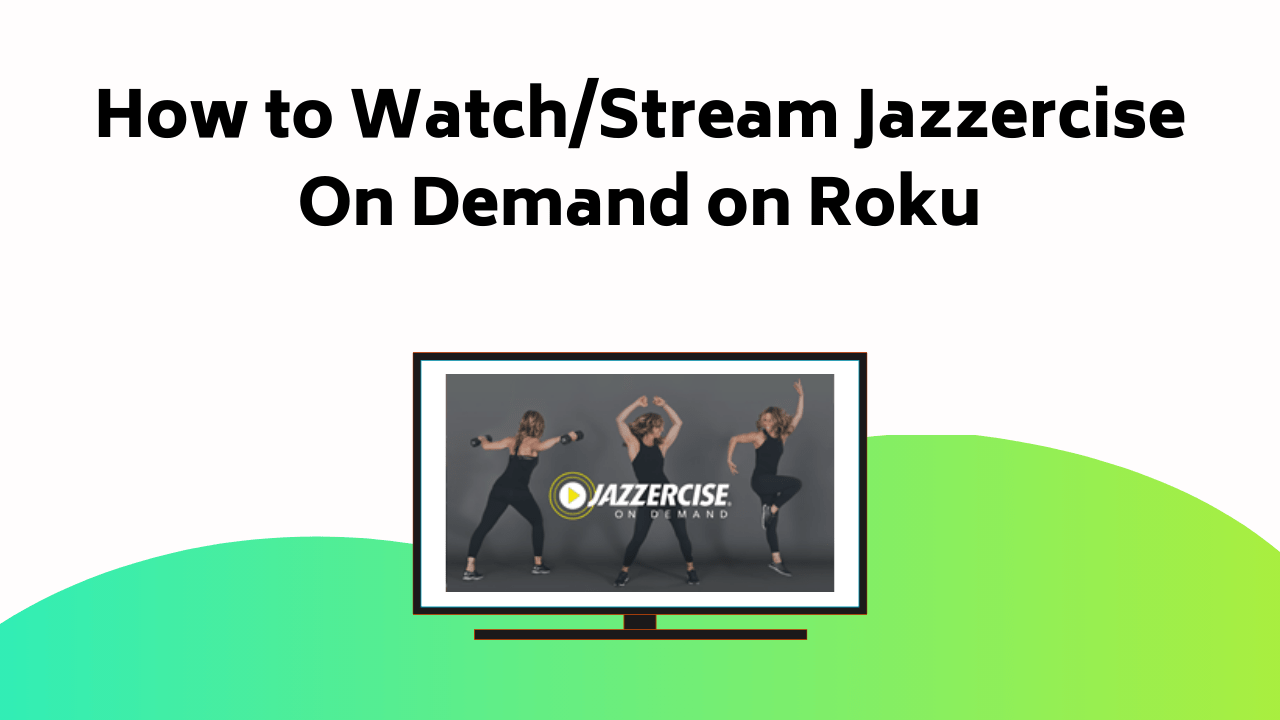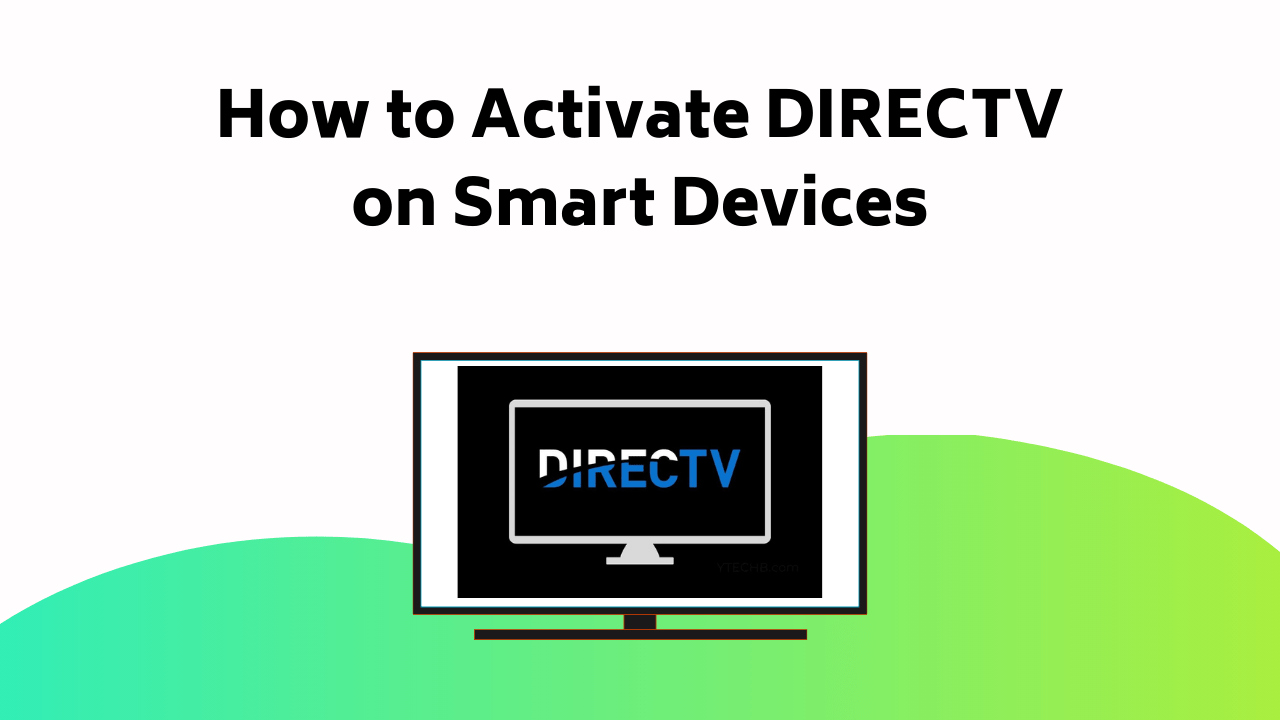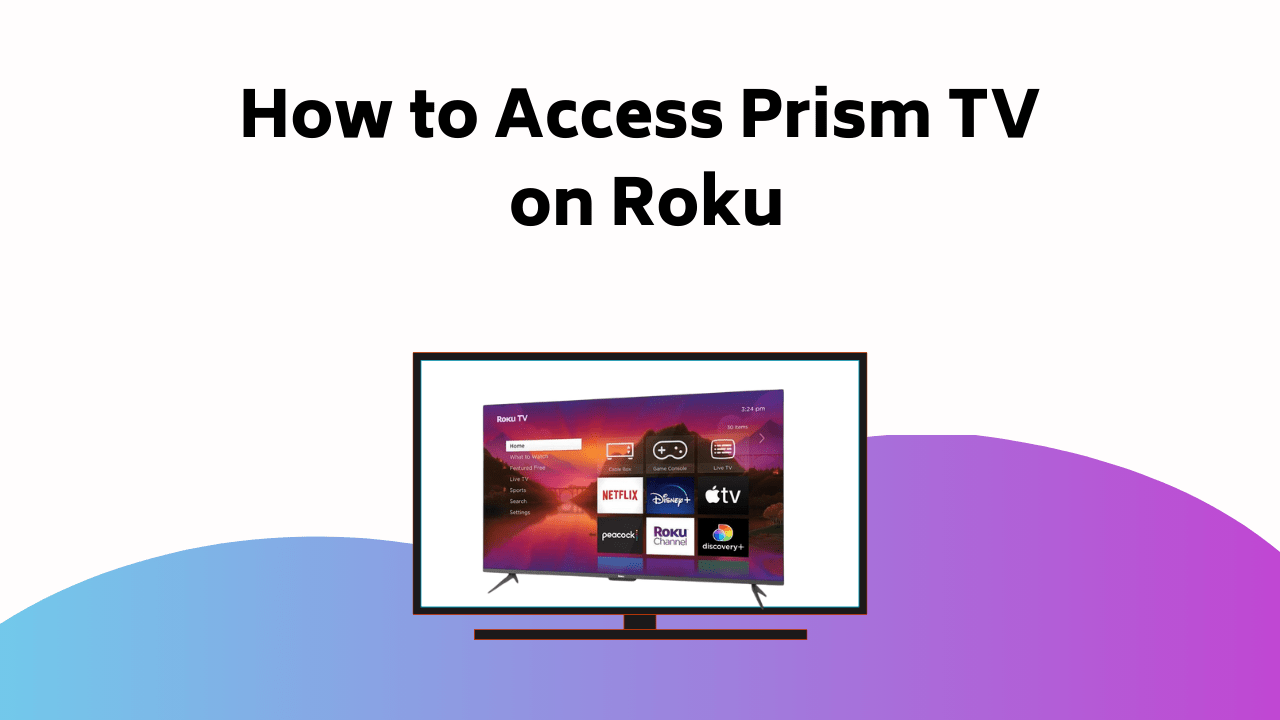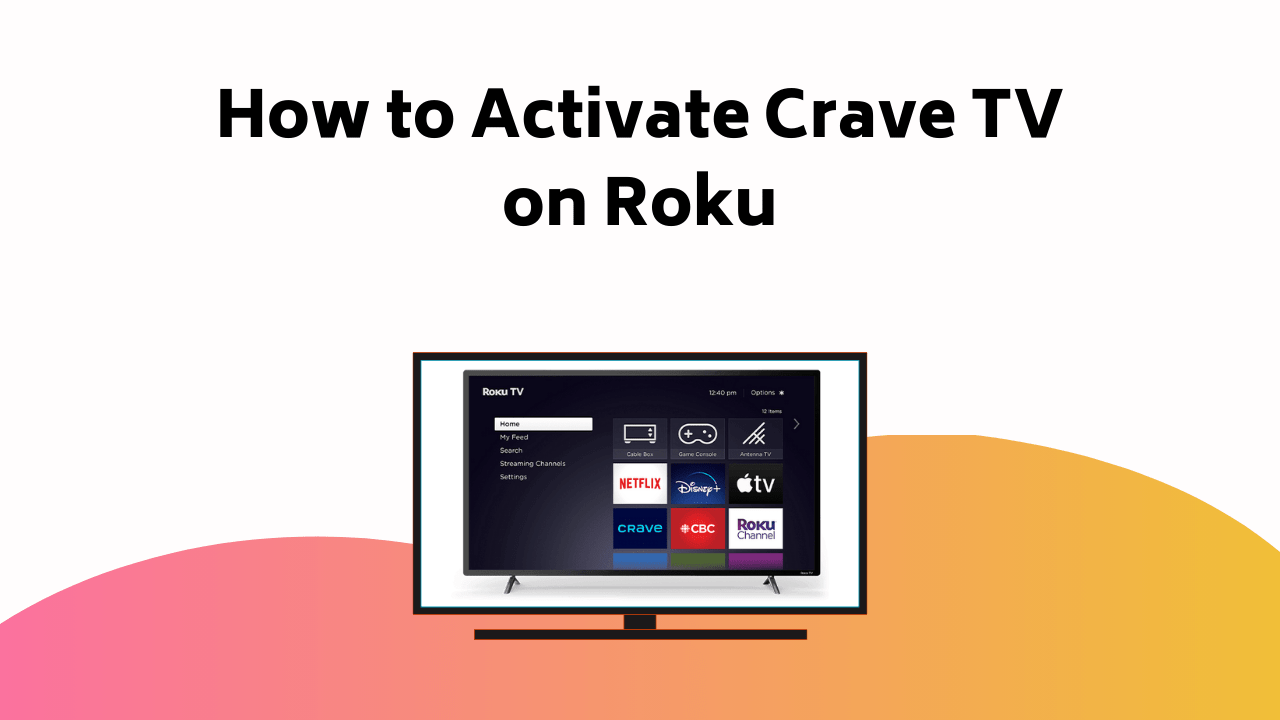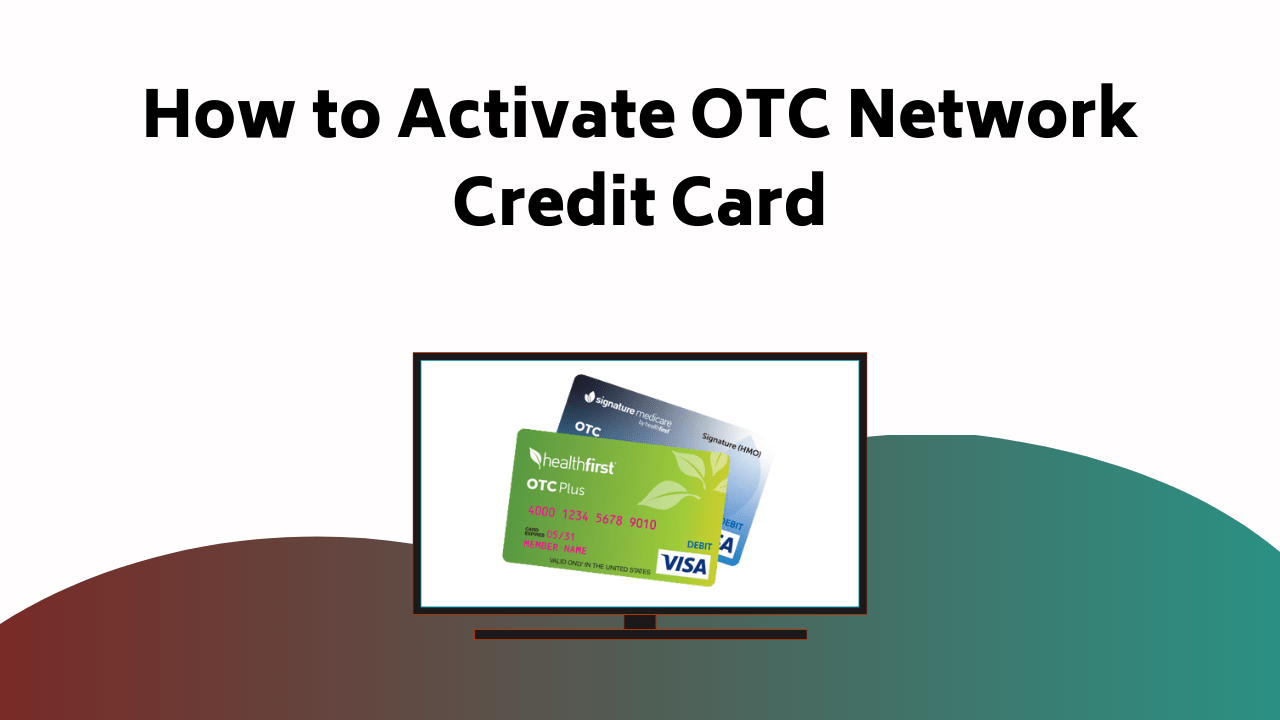You can watch HLN on your Roku device primarily with the CNNgo app. After you’ve switched on your Roku, navigate to the Channel Store, search for ‘CNNgo’, select it, and press ‘Add Channel’. 
Once installed, you can launch CNNgo to access an activation code. Head over to cnn.com/activate on a separate device, input that code, and if your cable subscription is valid, you can start streaming HLN.
If CNNgo isn’t for you, there are alternatives like Sling TV, Hulu + Live TV, and Youtube TV. Don’t worry, there is more information to be uncovered if you stick around.
Contents
HLN Availability on Roku
Despite the absence of an official HLN app in the Roku Channel Store, you can still enjoy HLN on your Roku device by downloading the CNNgo app.
This workaround is a featured solution that ensures Roku compatibility, giving you access to HLN alongside other CNN channels.
The CNNgo app is easy to find in the Roku Channel Store, and once downloaded, it seamlessly integrates into your Roku interface through modern streaming technology.
Beyond CNNgo, there are other OTT services available to access HLN on Roku. These include popular live TV platforms like Sling TV, Hulu + Live TV, AT&T TV, and YouTube TV. Each of these services provides different packages, allowing you to select the one that best matches your viewing preferences and budget.
So, even without a dedicated HLN app, you have multiple featured streaming options powered by the latest technology, ensuring you never miss out on HLN programming through reliable OTT platforms.
CNNgo App: Your HLN Gateway
To start watching HLN on your Roku, the first step is to download the CNNgo app, which serves as a doorway to HLN and other CNN channels. This app provides a wide range of streaming options, allowing you to tune into live broadcasts or browse through an extensive content library filled with thousands of shows.
The CNNgo app becomes a crucial component in your Roku experience, broadening your viewing options beyond the standard lineup. Not limited to HLN, it also offers access to other CNN channels, providing you with a diverse range of news, documentaries, and exclusive specials.
CNNgo App Installation Steps
Installing the CNNgo app on your Roku device is a straightforward process that requires only a few steps. You’ll need to have your Roku setup completed and a good internet connection. Here’s what you need to do:
- Start by switching on your Roku device.
- Navigate to the Roku Channel Store from your home screen.
- In the search bar, type in ‘CNNgo’ and hit search.
- Select the CNNgo app from the search results and click ‘Add Channel’.
- Wait for the app to install.
Now, you’ve got CNNgo added to your streaming options. It’s important to keep in mind that this is just the installation process. You’ll need to activate the app to start watching. Stay tuned for the next subtopic ‘Activating CNNgo on Roku’ for the activation process.
Activating CNNgo on Roku
Once you’ve installed the CNNgo app on your Roku device, activating it’s your next step to access HLN. To start the Roku activation, launch the CNNgo app from your channel list. An activation code appears on your screen. Keep this screen open, as you’ll need this code for the next step.
Now, go to cnn.com/activate on a separate device, like your computer or smartphone. Enter the activation code from your Roku screen into the provided box, and hit ‘Submit’. Once the activation is successful, your Roku device updates automatically, and you can start enjoying live streaming options from HLN through the CNNgo app. Remember, you’ll need a valid cable or satellite subscription to access HLN.
Troubleshooting Verification Code Issues
While activating the CNNgo app on your Roku device is generally straightforward, you may sometimes encounter issues with the verification code. If you’re facing such challenges, don’t worry. Here are a few troubleshooting tips to help you get through the activation process smoothly:
- Confirm the code hasn’t expired: Activation codes are time-sensitive. If it doesn’t work, try generating a new one.
- Keep your device updated: Make sure your Roku device is updated to the latest software version.
- Clear cache and cookies: This can help if you’re experiencing glitches during the activation process.
- Check your internet connection: A stable and strong internet connection is essential for the activation process.
- Contact support: If all else fails, don’t hesitate to reach out to Roku or CNNgo support for assistance.
Alternative Access to HLN on Roku
If you’re unable to access HLN through the CNNgo app, don’t fret; there are other ways to watch HLN on your Roku device using various streaming services.
Broaden your Roku streaming options by exploring other HLN streaming services. You can subscribe to services like Sling TV, Hulu + Live TV, AT&T TV, or YouTube TV, all of which include HLN in their package.
After subscribing, simply search for these apps in the Roku Channel Store, download them, and sign in with your account details. Then, navigate to the live TV section and select HLN.
Conclusion
And there you have it, folks! You’re now equipped with the knowledge to watch HLN on your Roku device.
Remember, a staggering 39.8 million people use Roku, making it one of the most popular streaming platforms.
So, enjoy your news updates and remember, whether it’s via CNNgo or other services like Sling TV or Hulu, HLN is just a few clicks away.
Happy viewing!