Today I’m going to show you 3 little-known ways to download Facebook stories anonymously.
Facebook, the world’s largest and the most used social media giant which is popularly known for its source of information has become a part of our daily lives. A day without Facebook becomes tough to imagine.
We use Facebook for different reasons like to entertain ourselves by chatting with friends or loved ones, watching videos, posting news, creating groups and pages to share the content across the web whatsoever there are many more.
Facebook has its own charm and uniqueness in displaying content to the users. We swipe stories everyday, sometimes we may like posts and prefer to download Facebook stories and save it to the Smartphone or PC.
You may think is it really possible to download Facebook story directly to your Mobile or PC?
Don’t question yourself, Facebook stories download is 100 percent possible and we’re here to guide you how to download Facebook stories and how to save someone’s Facebook story directly on your Smartphone or PC using some of the third party apps and Chrome’s extensions.
Follow up the procedure described below on how to download Facebook story to your Mobile or PC.
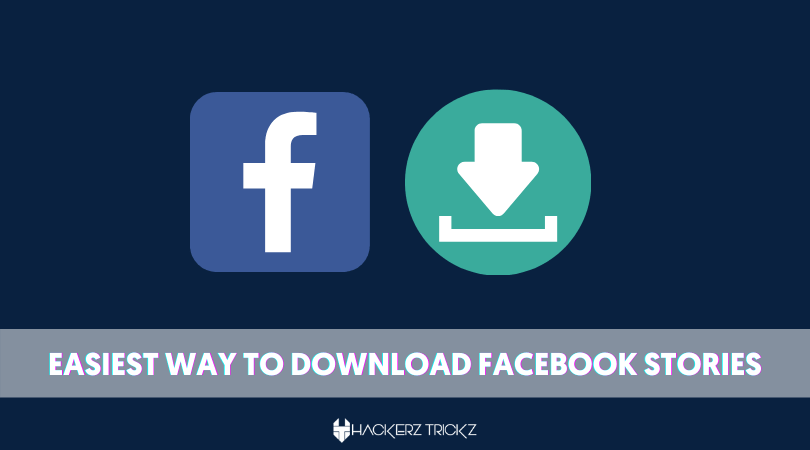
Also Read – 100% Working Free Clash Royale Accounts: July 2022
| Sr. No. | 3 Methods to Download Facebook Stories |
| 1 | Save Story Nemory Studios |
| 2 | Friendly Social Browser |
| 3 | Story Saver by Mohammed N. |
How to Download Facebook Stories to your Mobile using Save Story:
In general, Facebook allows you to save stories via offline.
But this doesn’t make any sense to open and view the saved story when there is no internet. you can’t even open Facebook without the internet.
To overcome this, the unique option you have is to download Facebook stories directly to your Mobile using the Save Story for Facebook app.
It is a Facebook story downloader that allows you to download Facebook stories on the news feed or timeline directly to your Mobile.
Follow the procedure detailed below on how to save someone’s Facebook story directly to your Mobile gallery using Save Story for Facebook.
Step 1: To begin the process, open the playstore and type “Save Story for Facebook” in the search bar. An app titled ‘Save Story for Facebook’ will appear, download and install it. Allow all the necessary permissions it requires and head to the login page.
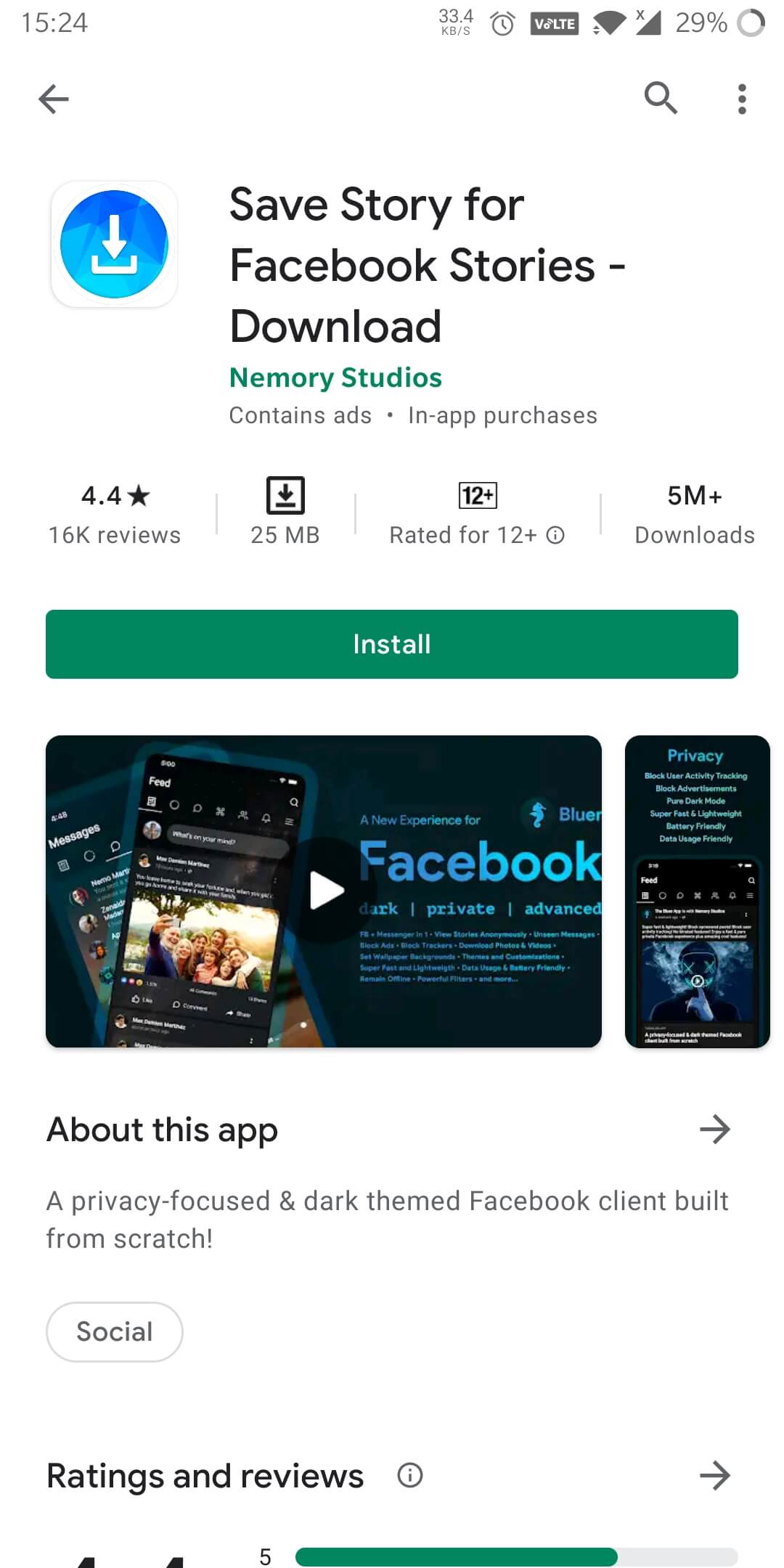
Step 2: Enter your Facebook username and password to login. On the home page you’ll see all your stories at the top of your news feed.
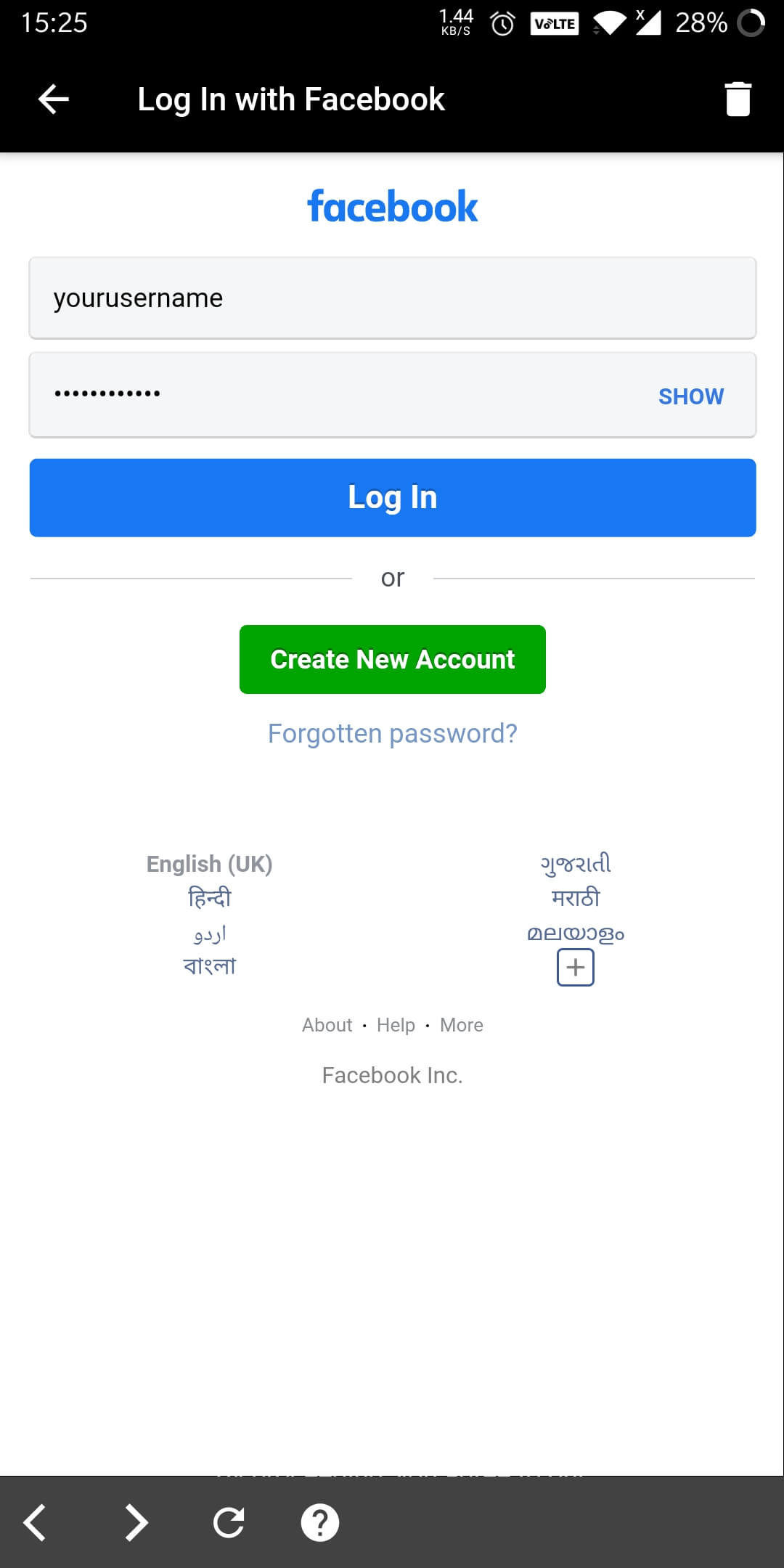
Step 3: Click on either photo or video you wish to download in your Mobile. Now click on the download option to save the required photo or video of a story from your news feed.

Step 4: When the download is finished, it will automatically save in your Mobile gallery. Launch the gallery app and checkout the downloaded file.
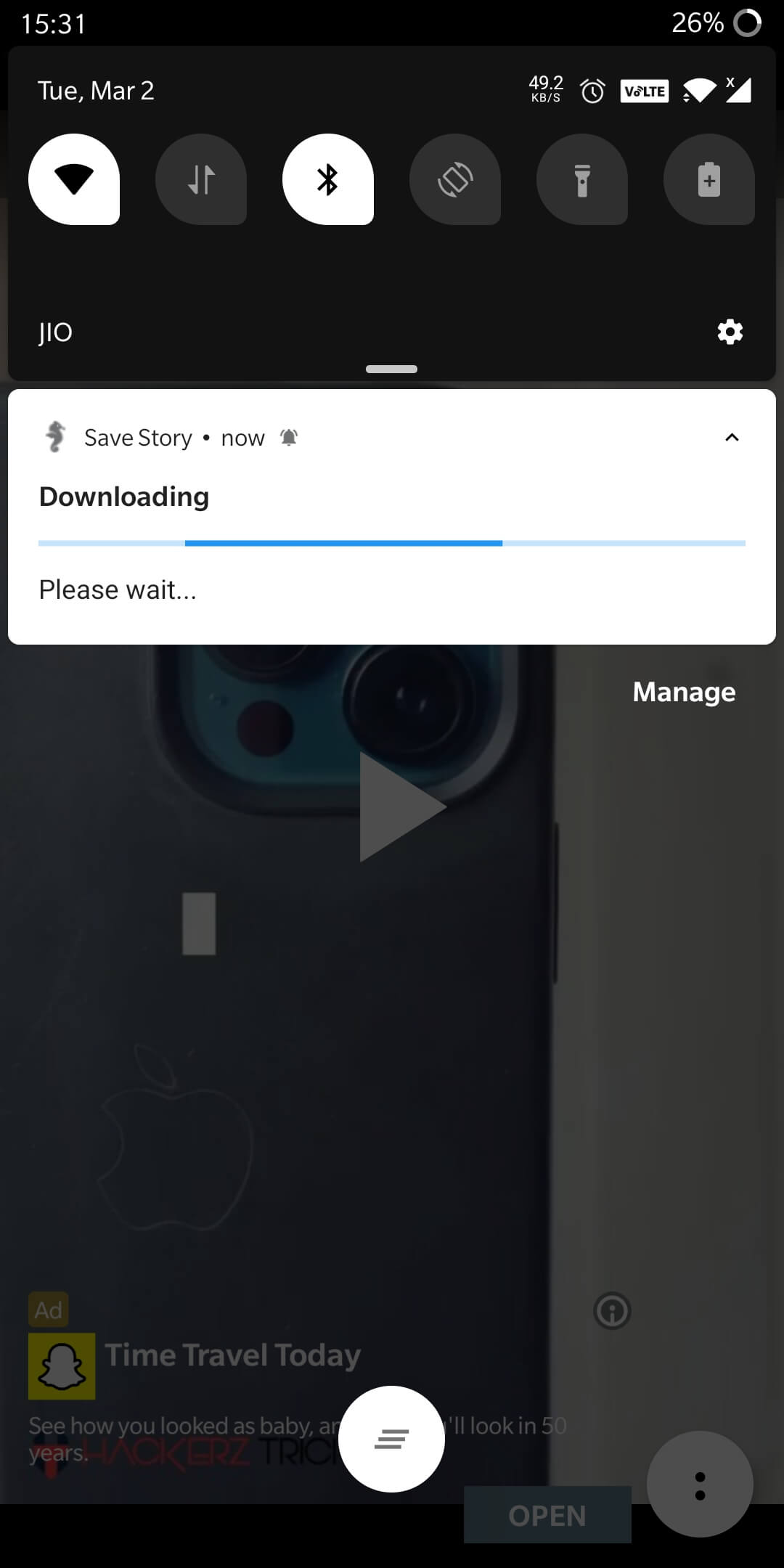
Also Read – 100% Working Free Twitter Accounts with 10k Followers
Step 1: To download Facebook stories either photo or video instantly on your mobile, another source we’ve is “Friendly Social Browser”. It’s also a Facebook story downloader which has already crossed 4 plus rating and 1M+ installations.
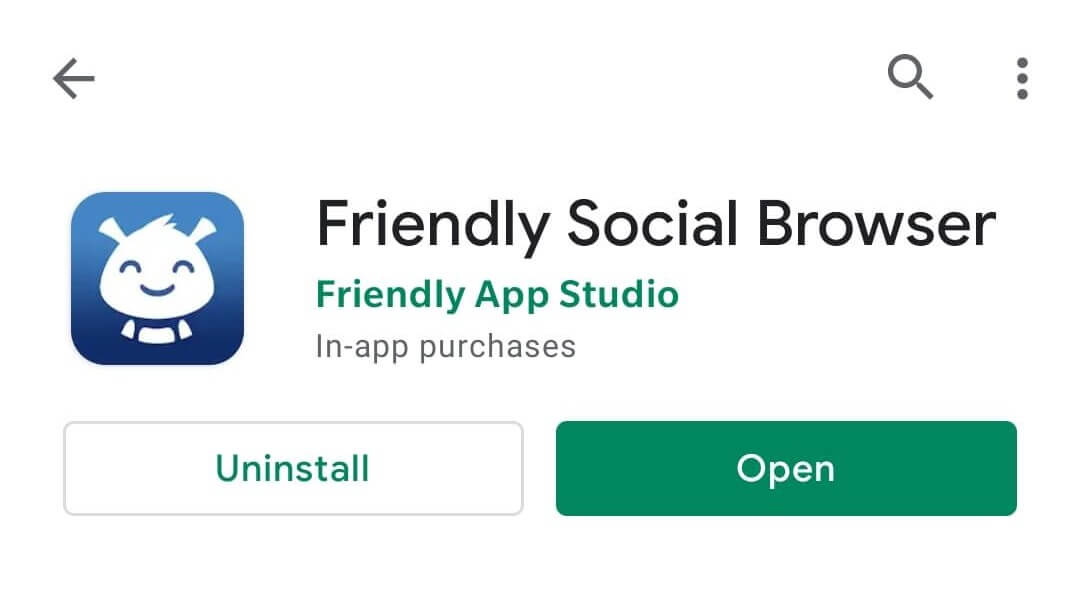
Step 2: So you don’t need to worry about the safety of the app. Why are you waiting? Let’s scroll into the procedure to know more about downloading and installing “Friendly for Facebook” in a few simple steps.
Step 3: To run this application on your mobile, open the playstore app and type “Friendly Social Browser” in the address bar and hit search. Find “Friendly Social Browser” from the appeared apps and click on the Install button.
Step 4: Wait for a few seconds to finish the installation process. Now launch the app and allow all the necessary permissions and login with your Facebook account.
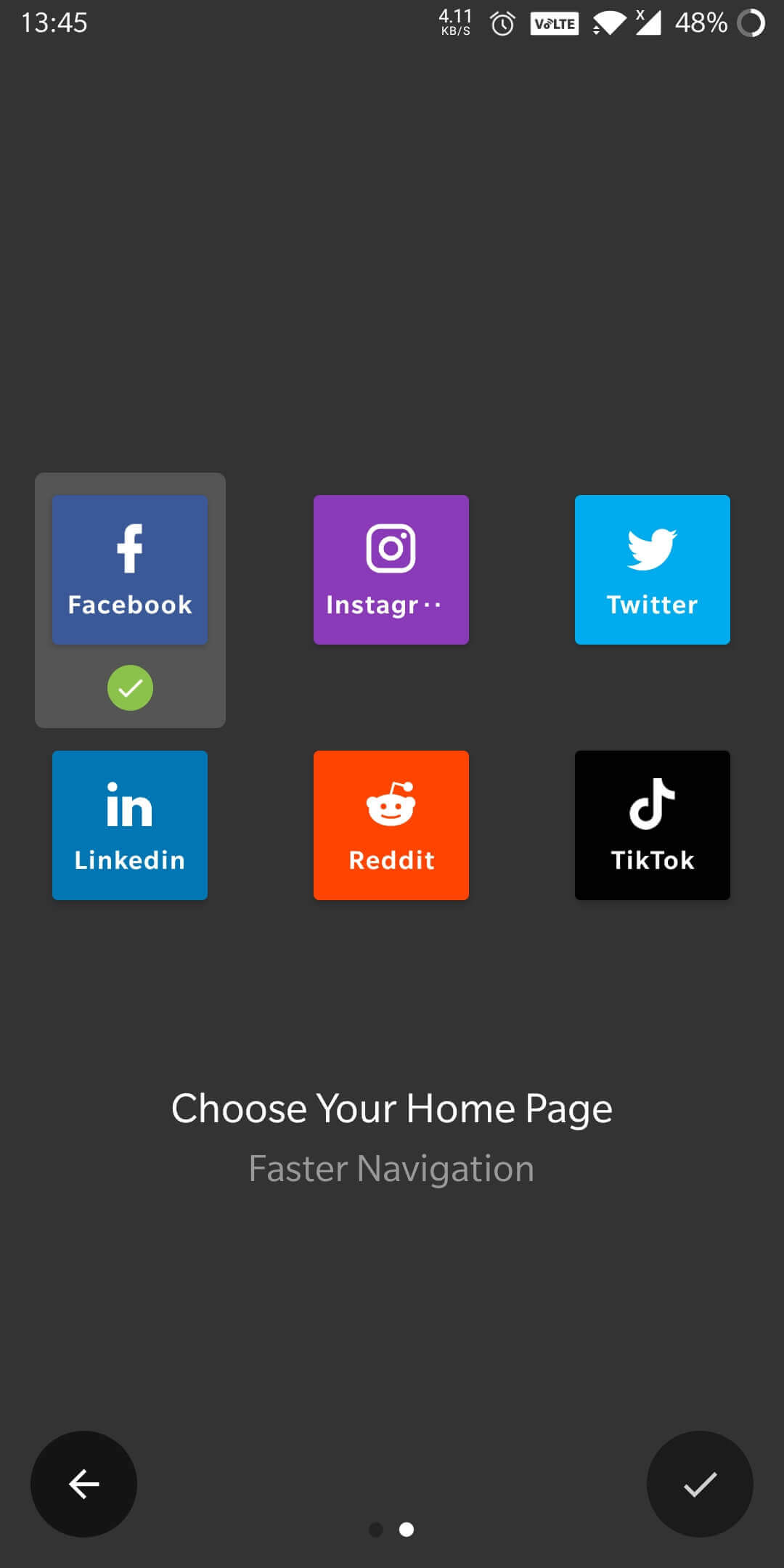
Step 5: On the home screen of the Friendly you’ll see all of your stories at the top of the news feed. Finally tap on any of the video or photo you wish to download.
Step 6: If you want to download a video on Friendly for Facebook, the download option will appear right to the play button. Tap on it to download the story to your smartphone instantly.
Step 7: Finally your desired video where you catched from the Facebook news feed or timeline will automatically save in your Mobile gallery.

If you’d like to download a Facebook story photo on “Friendly Social Browser”, select your photo from the news feed and click on the download option which will be visible to you at the bottom left corner. Tap on it to save the selected story directly to your mobile.
Also Read – 100% Working Free Snapchat Accounts with High Snap Score
How to Download Facebook Stories to your PC:
Downloading Facebook stories to your PC is a bit difficult compared to what we’ve done previously in Mobile. You don’t need to search for third party apps.
Step 1: Just install a Google Chrome extension from the official chrome’s web store, known as “Story Saver for Facebook”.
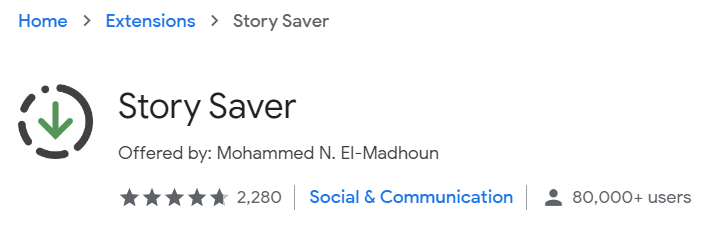
Step 2: Install this extension on Google Chrome.
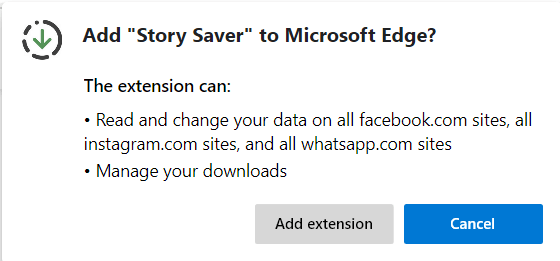
Step 3: That’s it, the extension will be added automatically to the side of your Chrome address bar. This extension allows you to download Facebook stories on your news feed directly to your PC.
Let’s check out how to download Facebook stories using this Chrome extension.
Step 4: First, login to your Facebook and open any of the video or photo from your Facebook news feed and click on the “Story Saver extension” which is located at the top right of your Chrome browser.
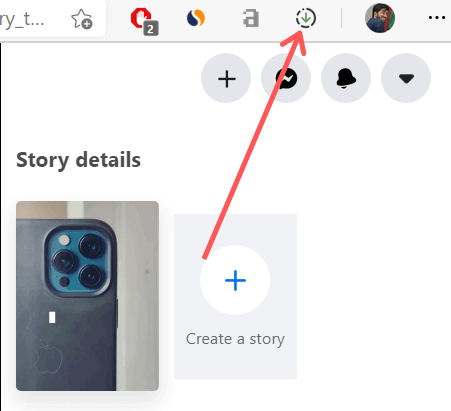
Step 5: The extension will start downloading the video or photo you choose and save it in your PC.
Step 6: To find this file on your PC, head to downloads and then click “view in the folder’. In this way you can easily download Facebook stories in your news feed or timeline instantly to your PC via Chrome extension.
Hoping that you’ve learned the whole thing about how to download Facebook story either photo or video and how to save someone’s Facebook story to your Mobile or PC by using Story Saver for Facebook Chrome extension and Facebook story downloaders like Save Story for Facebook and Friendly for Facebook.
Like this post? Could you share it with your friends?
Suggested Read –
- Free Instagram Accounts with 100k Real Followers
- Free Valorant Accounts with 1000+ Free Skins and Agents
- 100% Working Free GTA 5 Modded Accounts: Updated Today
- Working Discovery Plus Premium Accounts for Free
Ending the Article:
This is how you can permanently capture all the temporary moments shared by your Facebook friends. No matter the device you use to browse Facebook, there is a way to download Facebook stories offline.
Multiple Facebook story downloader tools are available on the web and you can pick the one you feel comfortable. Make sure you don’t pick the spam tools.
All the tools mentioned in this article are tested and are genuine to use.
